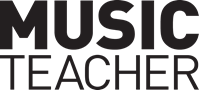Tech Column: Chrome Music Lab at primary
Frazer Hinchley
Sunday, May 1, 2022
Always keen to share free and easy-to-use tech resources with other primary music teachers, Frazer Hinchley offers some ideas for how you can incorporate Chrome Music Lab into your curriculum
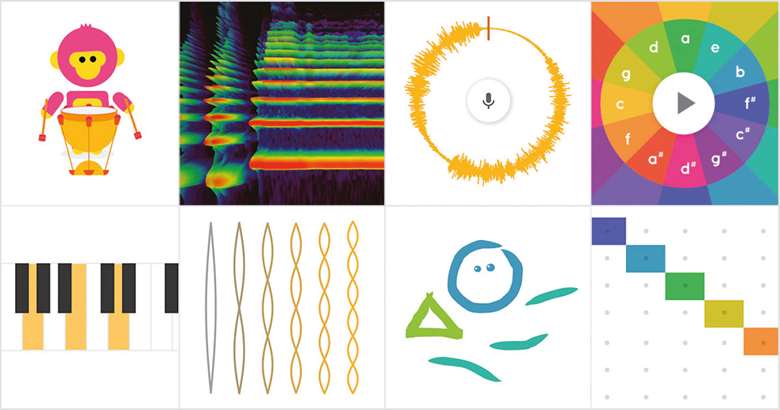
Using music technology for composition does not need to be an expensive or specialist practice to be an effective part of the primary music classroom. There are many free and easy-to-use websites out there, often at the other end of a simple Google search.
One website I use regularly, which is both free and expansive in terms of content, is Chrome Music Lab, which, as the website explains, ‘makes learning music more accessible through fun, hands-on experiments’. Three of these ‘experiments’ – Kandinsky, Rhythm and Song Maker – lend themselves well to helping children to compose their own pieces of music across multiple year groups.
Kandinsky (a musical experiment based on the artist of the same name), can be used to aid the teaching of graphic score composition. This section of the website allows users to draw shapes on a blank canvas which then automatically transform into animated sounds.
Children can start composing in seconds by drawing different shapes using an interactive white board, tablet, or laptop. They can then listen to the sounds that these shapes make and try to describe them, introducing them to the concept of timbre. This naturally leads into starting to compose their own graphic scores by thinking about how they could order the shapes into a sequence or pattern by drawing their own choice of three or four shapes on a piece of paper. The magical experience in the classroom every time is seeing children's faces light up when they recreate their drawing on the screen and see what their piece of music sounds like.
You could extend this activity by assigning the shapes that children have drawn to a specific percussion instrument. Once this has been done, the children have to play their given sound when they see their symbol come to life on the screen. You could even print out the graphic scores and perform them away from visual prompts on screen to further their notation reading skills.
Chrome Music Lab
As children go through school, music technology skills, as well as compositional skills, can be built upon side by side using Chrome Music Lab. A great example of this is when children sequence their own rhythmic patterns using the experiment Rhythm. This experiment still uses graphic symbols, but in a more structured way on a grid with options of writing in different time signatures (unlike the more free-form Kandinsky). Using this area of the website provides the opportunity to learn multiple skills at the same time including:
- The difference between different time signatures
- The difference between on‐and off‐beat rhythms
- How rhythmic patterns can be written in a simple grid.
One of the best things about using music technology is that when children are taking part in this style of musical learning, it is an interactive and immersive experience. They have a visual and audio representation of what they are playing, composing, or listening to – in the case of Rhythm, children get to see and hear their patterns being played by different cartoon animals. Once children have created their patterns, you can have great fun learning to play them on body or untuned percussion, trying to copy the same actions as the characters on screen.
Moving into Key Stage 2 provides the chance to explore sequencing in more detail, as technology can be used to help teach melody writing and chord structures. The Song Maker experiment colour‐codes the notes that children input into a step grid. If you have access to glockenspiels or boomwhackers, children could learn to play what they have written by matching the colours of the different pitches on the interactive grid.
Using a sequencer to create melodies gives a great visual representation of techniques, such as moving by step and leap, sequential movement, and how rests and different rhythms can be combined and used. The visuals are also great at showing how simple triads are made with a ‘play a note, miss a note, play a note, miss a note, play a note’ construction. Using a step grid gives children the chance to begin to create their own chord sequences, which leads nicely into how chords and melodies work together.
All of these compositional skills are easily transferrable onto traditional instruments and can be made more formal. However, what music technology allows us as educators to do is to introduce this learning in a format (whether that be computers or tablets) that children are becoming more adept at using from a very young age.