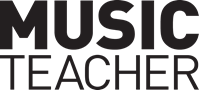Tech Column: Editing your recording
Tim Hallas
Saturday, February 1, 2020
Tim Hallas takes us through the basics of audio editing.

martialred/AdobeStock
Over the last few months we have been looking at recording a range of different sound sources that have included most of the instrumental and vocal families. Anything not covered can be extrapolated from the information within those articles (except possibly electric guitar, which I'll cover eventually!).
However, once you have recorded your sound, that is only the first part of the process. Most of the work on making a recording sound good should actually take place after this. As you have probably worked out, I teach music technology and try to encourage my students to spend no more than 20 percent of their ‘recording’ time actually recording. The rest of it should be editing and mixing.
A lot of you will now be shouting at the page, ‘We can't edit recordings of student performances for exam submission.’ Good point. This is true. However, there are lots of other recordings that might take place in a music department or an instrumental lesson that might benefit from a bit of basic editing and mixing. For example, if you record a school concert with a large amount of scene changing, it is unlikely that you're going to want to keep the recording of the long periods of silence while chairs and stands are moved. By quickly removing the unnecessary silence from a recording you'll end up with a much more succinct recording for future posterity.
Editing
The basic concept of editing is to hone down the recording to the best bits. Whether this is, as above, just chopping out the silence in a live recording, or whether it is choosing from multiple takes in a studio session, the basic concepts remain.

Always make an edit at a zero-crossing
We are now lucky enough to have very good visual representations of audio recordings in our DAWs, and we can zoom in and out as much as we like. Fortunately, we are no longer relying on careful editing of tape without visual reference. My recommendation is to zoom in to the level where you can almost see the wave form and find the beginning or end of the point at which you want to edit.
You need to find something called the ‘zero-crossing’. This is the point at which the wave form crosses the +/− central point to the other half of the wave form. In basic terms this means the point at which there isn't any sound (although it's actually slightly more complex than this). Any cuts should be done at the zero-crossing to avoid any unwanted clicks. A click is created when the wave form has to suddenly jump from one position to another – however if the wave form is cut from zero to zero, this doesn't happen (and if it did, it would be silent anyway!).
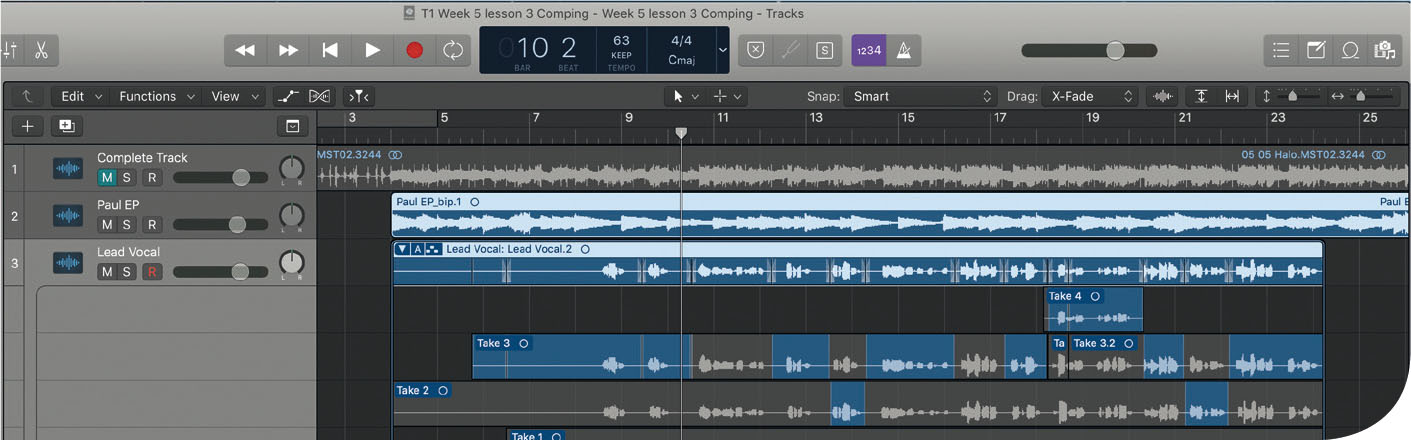
Comping
Comping
Most DAWs now have a tool to select easily between different versions of the same recording. This is called comping. All of the above information is still relevant, and you should try to move between versions in silent sections. These can be between phrases, words or even syllables.
Fades
If you can't find a zero-crossing because of audience noise, or because something is out of phase, you can artificially create one by applying a short fade to the beginning or end of the piece of audio that you want to edit. My advice here is to use your ears. An audience fade at the end of a piece can be quite slow, but an edit between different takes of the same performance will have to be quite quick. Again, use the zoom tool to your advantage so that you can see the point at which you need to apply the fade.
Moving on
Editing is actually a pretty simple process. You only need the most basic of tools, and the software Audacity is more than capable for pretty much every recording that you might be making, unless you're doing really top-level work with post-16 students. It takes a little practice to get quick, but I can now do basic editing of an entire concert in a matter of minutes. If you do need specific help with this stuff please do contact me via the magazine, or write a letter for other readers to respond to. Good luck!