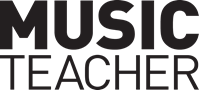Tech Reviews: Waveform Pro
Tim Hallas
Friday, July 1, 2022
Tim Hallas takes a close look at Waveform Pro from Tracktion.
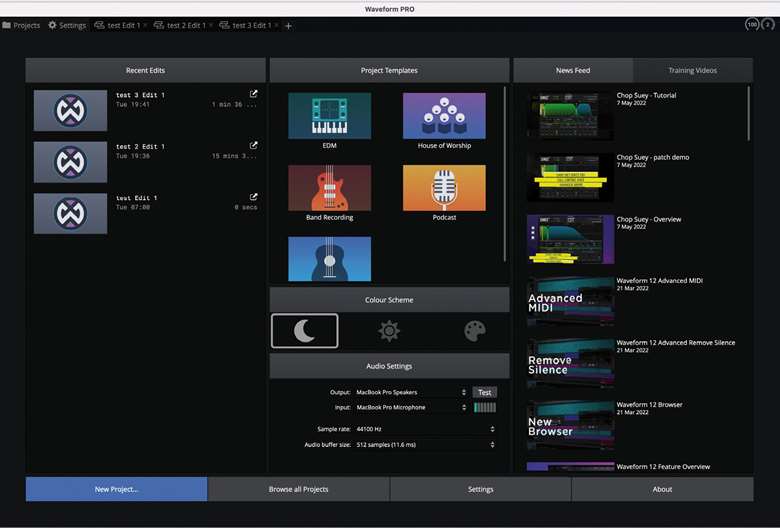
DAWs should hopefully now be common in most music departments as one part of a wide range of equipment that allows computer-based music to be created alongside other forms of music. Most DAWs found in classrooms are likely to be derivatives of one of a few big brands, namely: Cubase, Logic and Ableton.
There are other less common DAWs that might be found such as Studio One or Reaper, but there is another product that has been on my radar for a little while that I thought warranted a closer look: Waveform Pro from Tracktion.
This DAW has been mentioned in passing in some of my previous MT articles, but I have now had a chance to play with it fully and want to share my thoughts with the wider music education community.
Traktion
When I first saw the name of Waveform's parent company – Traktion – I immediately recognised it from somewhere. After a little digging, I discovered that Traktion had initially been a sequencer distributed by Mackie (makers of PA speakers and mixers found in schools and venues across the land), and the software was bundled in with some of their mixers and so on.
I remember reading about Traktion at the time, but after a few years it quietly disappeared, and I assumed it had been discontinued. It turns out that the company that developed the software had licenced the product to Mackie and had now regained the product. After some more development, and re-branding as Waveform by Traktion, it was relaunched as an earlier version of the product reviewed here.
First impressions
The software installation is a pretty simple process – the installer is a small application and allows you to manage which bits you'd like to install. The library of sounds is quite big – so you might want to do this separately so it can happen overnight or at time when the Wi-Fi is less busy, but the installation process went perfectly for me.
The software itself feels slightly different to most DAWs. Most ‘traditional’ DAW layouts are a legacy that hangs over from their history as MIDI sequencers in the 1980s. These can feel complicated and cluttered. However, Waveform Pro feels more straightforward with everything contained in one screen, and only the options that you might need available for you at any one time. If you click on a MIDI clip then the MIDI editor opens, if you select an audio fi le then the audio functions are available. What's more important to me is that the most useful functions seem easy to fi nd within these panels.
This single page layout makes Waveform Pro a potentially great piece of software for schools and other educational settings – the complexity of the modern DAW with multiple screens, windows and menus means that the interface is very complicated, and therefore off-putting, to the uninitiated. Waveform still has some level of complexity within the layout – and there is definitely still a learning curve involved, but the single screen layout potentially makes this software signifi cantly more accessible.
In use
The first thing I tried to do in Waveform was to explore the simple loop functions that might be the entry level point for some students. Although the loops in my review copy aren't extensive, there are some useful drum-beats that can be a good jumping off point for a student.
Once I'd dragged a loop into the arrange window (this was the only point I struggled with – although admittedly only for a minute) it required assigning to an instrument. The signal roughly moves left to right across the software screen and all the instruments are towards the right after the arrange window, along with all the other effects plugins and so on. The actual method of this was very simple – however, my assumption was that it would have loaded up the relevant instrument when the loop was dragged in; but it didn't. It didn't take me long to figure this out, but it was a brief moment of confusion. Once I had worked out how to fi nd the instrument, the workflow was very quick. I found it very easy to add tracks and assign them to sounds.
The next thing to explore was playing in my own parts via MIDI. I had already added the drum beat above so the next thing to add was a bass line. I took this opportunity to explore the synthesiser sounds within Waveform. The synths were loaded in the same method as the drum instruments in the plugin panel to the right of the arrange window. The synths are named based on the included features, so I started with a four-oscillator synth (appropriately called four osc). There are a number of presets here, but it was also quite easy to adjust my sound to taste and to create an appropriately dirty bass line.
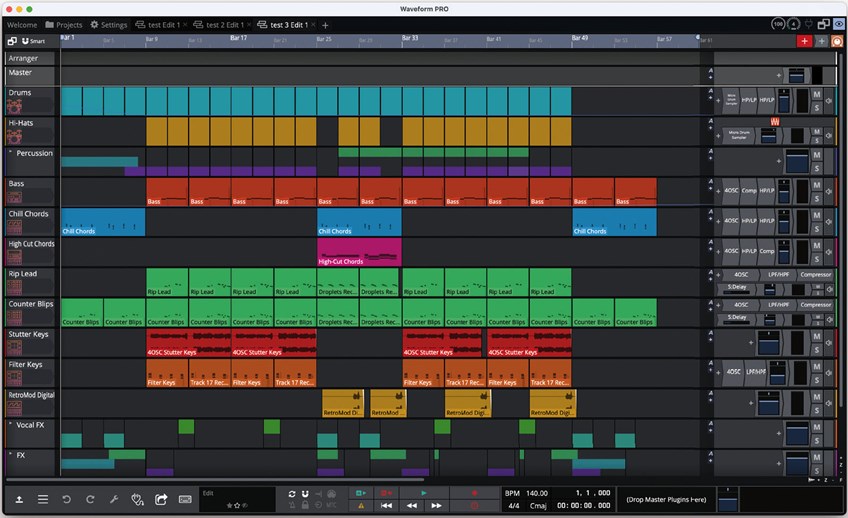
Waveform contains all its DAW functions in one screen
Audio
After playing with MIDI for a while, it seemed pertinent to explore the audio elements of Waveform. I began by recording some piano into the software, which is incredibly straightforward. Waveform doesn't require the user to load the correct sort of track before it will let you do something – any track can be anything you want it to be. By right-clicking (or ctrl-clicking on a Mac) you can tell the track whether it is MIDI or audio. Once I'd told my track to be Audio, it automatically found my mic input, and I started recording. This is one of the simplest processes I've come across when recording audio into a new DAW.
Once I'd recorded, I played around with the editing and effects and, again, these are very straightforward. The editing functions are found either by right/ctrl-clicking on the recorded audio fi le or under the Properties tab (the picture of the spanner). I didn't want to do much more than basic chopping, but this was pretty easy to do. The precision of trimming relates to the level of zoom – if you want a more precise edit, zoom further in. Simple.
The effects, as mentioned above, are located to the right of the arrange window alongside pan control and volume adjustments. There is a pretty comprehensive suite of effects, and they sound really good. The reverbs are pretty natural and work well in a mix, and the compressor was extremely effective at controlling the dubious dynamics of my piano playing.
Mixing
Each track has a dedicated volume control on the right of the screen, but by selecting the Quick Actions panel (a curved arrow in a box) – a dedicated mixer pops up. This was very useful for gauging relative volumes, pan positions and relative levels – not because the other controls were ineffective, but because they were a bit small and the Quick Actions view made them bigger on screen!
Price
This is possibly the important reason to review Waveform Pro. The price is designed to attract the education market. The base price for Waveform Pro is very reasonable at $149 – but with all the extra instruments and sample libraries, the price increases to an eye-watering $999 per copy. But not for education. Students are entitled to a 50 per cent discount on everything, and education establishments can have all the products for free – that means potentially thousands of dollars-worth of software are free for schools and colleges. I approached Traktion for a little more information on this, but they pointed me back in the direction of the website. If you want more info on this – do contact them via the website address.
Summary
I have been extremely impressed with Waveform Pro. It's always tricky when learning a new DAW because finding the functions that you need is always an issue. Waveform did not really have that issue for me. It is incredibly intuitive and everything that I needed could be found very quickly within one window. Waveform has a useful ‘Pop-up help’ function. If you hover the mouse over anything, it tells you what it is and how to use it.
There are a few tabs for some more advanced features and editing functions, but there were no deep dives into menus and complicated key combinations to achieve anything that I was trying to do. This is one of the most straightforward DAWs I've ever used. This could be perfect for most levels of student work.
The icing on the cake is, of course, the price. For free, I'm even considering installing it as a second option in my sixth form college for students who don't want to use our existing DAW. Frankly, I'm struggling to fi nd anything negative about Waveform Pro, and would wholeheartedly recommend it.
Find a helpful glossary of terms used in our music tech reviews here.