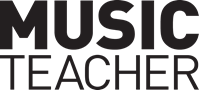Tech Reviews: Dorico Pro 2
Danyal Dhondy
Saturday, September 1, 2018
A new generation of composing software from Dorico provides a clear, versatile and efficient user interface that stands head and shoulders above its rivals. Danyal Dhondy puts Dorico Pro 2 through its paces, with pleasing results.
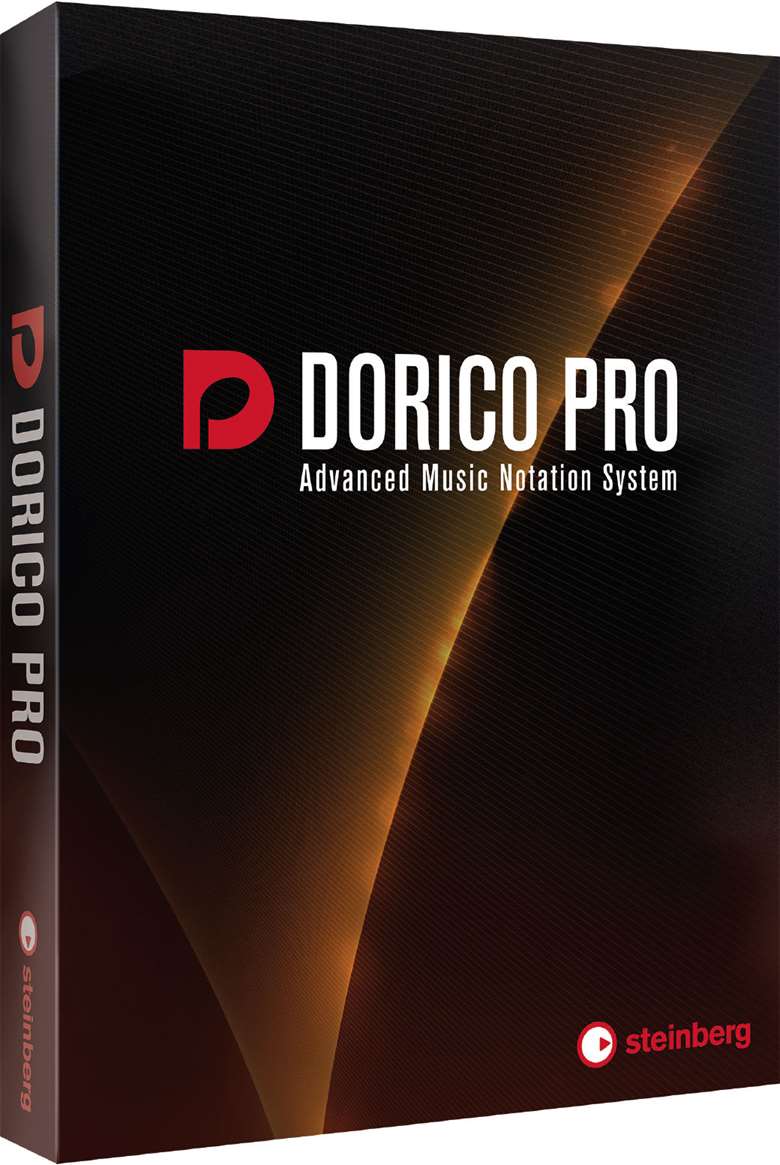
Six years ago, Sibelius Software's London-based development team was unceremoniously fired by its parent company, Avid Technology, in a cost-cutting measure. Rumours of that program's imminent demise were somewhat exaggerated: new versions have since emerged, though with limited improvements. Meanwhile the original team was hired en masse by Steinberg, a German musical software and equipment company, to create a revolutionary alternative. Billed as ‘the music notation software for the 21st century’, the first version of Dorico was released in 2016, and its successor Dorico Pro 2, with a comprehensive set of tools and new features, is available now.
First impressions are good: a clean interface makes efficient use of screen space even on a laptop, with slim toolbars that pop out to reveal extra tools when needed. The workflow is organised into five modes – Setup, Write, Engrave, Play and Print – each with their own screens and toolbars. It's a radical departure from Sibelius's all-in-one approach, but after taking a little time to understand each mode, the logic quickly becomes apparent.
Write Mode lets you input notes via the mouse, computer keyboard, or MIDI keyboard. As well as toolbars, there's a simple text-box ‘popover’ interface for other elements (dynamics, ornamentations, techniques, and so on). Most basic tasks feel intuitive, with a few exceptions – deleting bars or entering rests. Keyboard shortcuts are plentiful, and don't require a number pad – also laptop-friendly. In general, you can't do as much with the mouse as in Sibelius, so these shortcuts are crucial. It requires some diligence (and a fair bit of online research) to learn all the intricacies of how the program works, but the speed attained with familiarity compensates for the initial learning curve.
Dorico's engraving capabilities are its most impressive feature. Four years of programming have gone into ensuring clear, correct and collision-free engraving, markedly improving on areas where Sibelius struggles. Dense counterpoint within one staff is well-handled, cross-staff beaming works particularly well, accidentals are stacked neatly in cluster chords, and grace notes come with their own small-but-perfectly-formed spacing rules. There are flexible and intelligent new features for cues, divisi and ossia staves, though none as yet for combining instruments in a single staff. Myriad settings are tweakable, so if you have a burning desire for quaver beams to continue over rests within a bar (or a half-bar), there's a checkbox to make that rule apply to the whole score as well as local options to edit on a case-by-case basis. The result is consistent and professional-looking engraving with minimal effort.
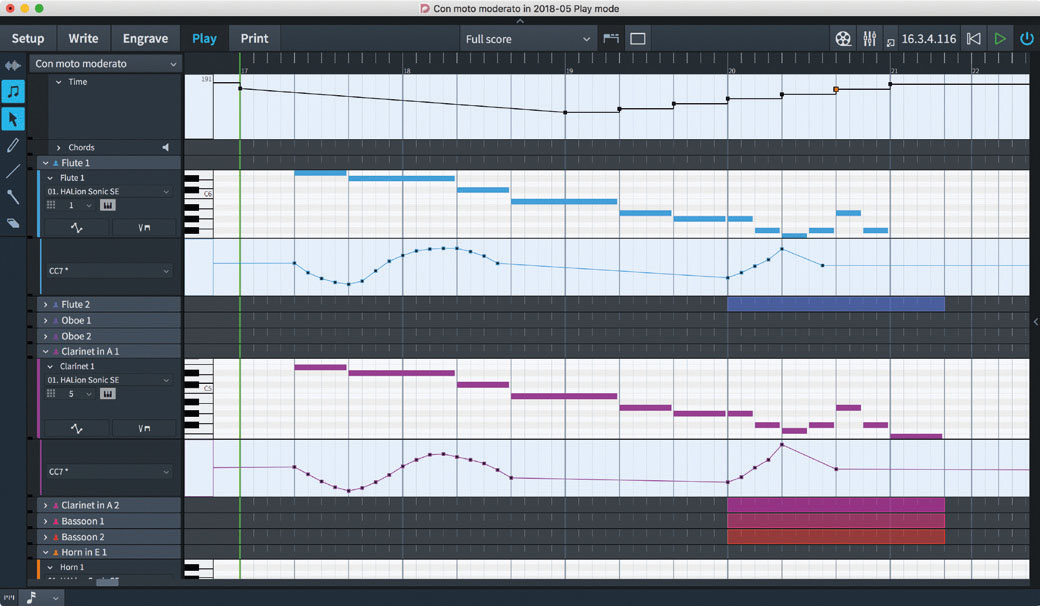
The clean interface has a great appeal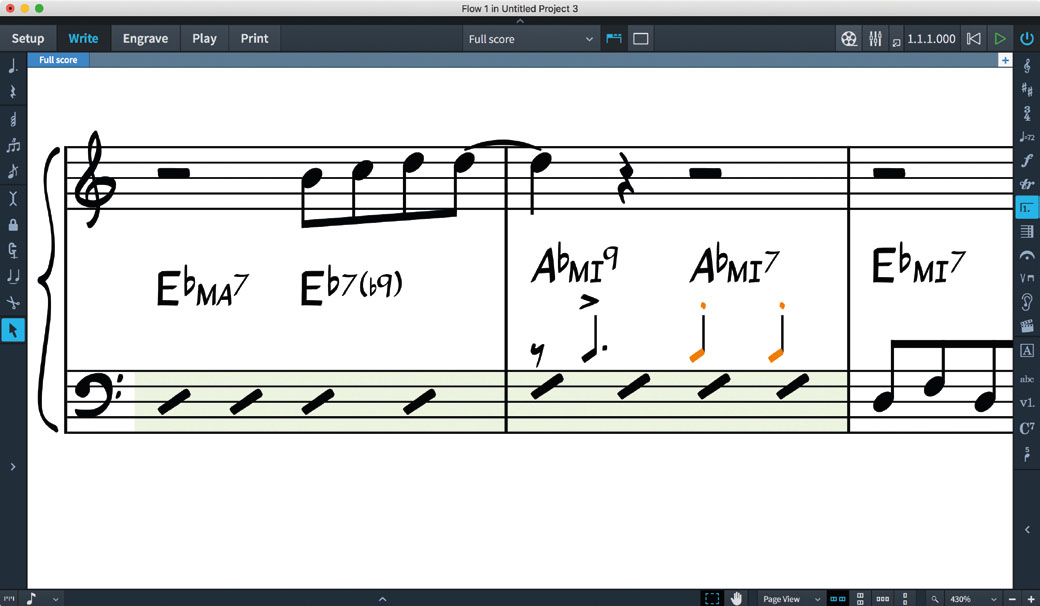
Slash notation is just one of Dorico Pro 2's advantages
Quite an impression
The way the program handles rhythm is both flexible and precise. Unmeasured sections are easy to work with, and rhythmic spelling (for example, a crochet or two quavers tied together) is responsive to the time signature and the position in the bar. If you miss out a few notes while typing in a phrase, the Insert function enables you to go back, type in the missing notes, and watch – possibly with a frisson of excitement – as the rest of the phrase shunts forward to its proper place, instantly adapting its rhythmic spelling.
Extended-technique enthusiasts are well-served: easily accessible menus reveal a range of noteheads, microtones, dotted slurs, feathered beams and other novelties. The ability to import graphics and freely combine them with frames of music provides some options for those working in the more esoteric realms of graphic score notation.
Jazz lovers have a host of new features in version 2: repeat bars, slash notation and a ‘Real Book’-inspired handwritten font complement the excellent chord symbol functionality that arrived in version 1.1. Unfortunately there is no support for swing playback yet, but this feature is high on the priority list for future updates.
The VST3-compatible Play Mode will look familiar to users of DAWs like Cubase and Logic: notes are displayed in a piano roll, and their start and end points can be tweaked independently of the notation to humanise the playback. Video support offers a host of features to help sync tempos. Although Play Mode doesn't offer all the functionality of a fully-fledged DAW, it's a significant improvement on other notation programs, and lays the ground for possible future integration with Cubase, another Steinberg product. Were this to materialise, it would be of great interest to media composers.
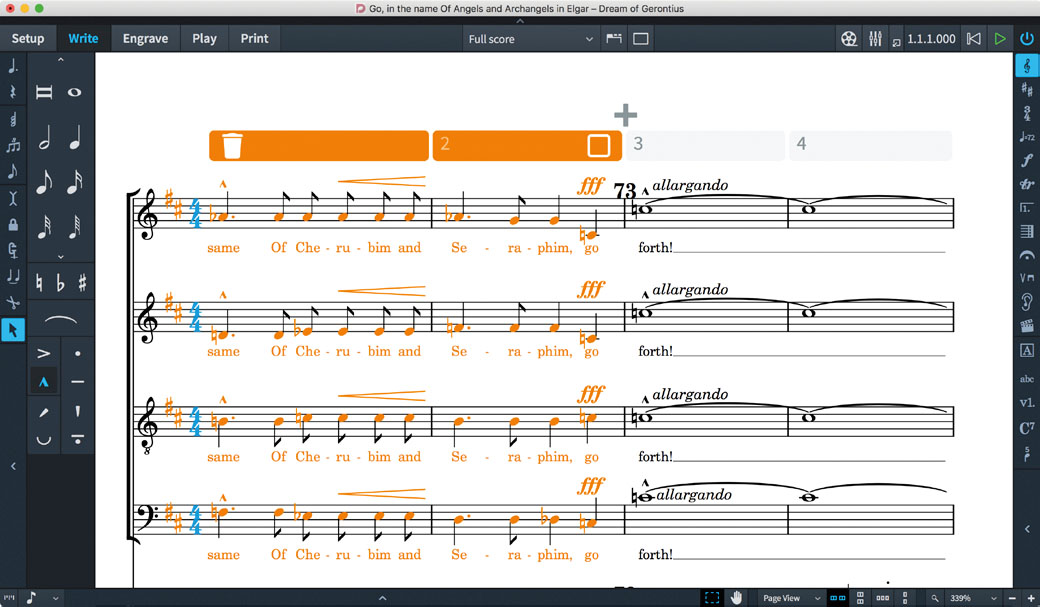
Improved tracking is another highlight
Converting scores is a thorny problem if you have a catalogue of works created in a different program. MusicXML, an open-source file format, does a good job of translating basic stuff, but many advanced elements do not survive the conversion process. To preserve editing capabilities for old scores, it is worth keeping a copy of the original program installed.
Conclusion
Overall, Dorico Pro 2 is a powerful and comprehensive piece of software. It can take time to gain fluence in the unique user interface, but for users who demand professional-quality engraving, it stands head and shoulders above the competition. Given the flurry of improvements that have already been introduced since version 1, and the development team's reputation at Sibelius for being extremely responsive to user feedback, Dorico is expected to continue improving rapidly over the next few years. Meanwhile, it remains to be seen whether Sibelius will rise to the challenge of keeping up with its new rival.
The full retail price is £480 but an upgrade from Dorico 1 will only cost you £85. Further options and information can be found on the Dorico website.