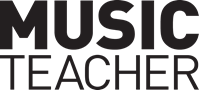Tech Column: Remote rehearsals
Tim Hallas
Sunday, November 1, 2020
With social distancing impacting ensemble rehearsals, MT's technology columnist Tim Hallas continues to explore how technology might help everyone play together again.

Tim Hallas
Last month I looked at how backing tracks might be helpful for ensembles that are struggling to rehearse together physically. But now we are firmly back into the autumn term, and things should be fully up and running as much as they are going to be.
With schools operating in ‘bubbles’ either of a class or a year group, rehearsals for ensembles could be quite tricky. It's unusual for ensembles to be entirely made up of students from one year group, so working out methods in which students from multiple years can participate is a challenge.
One thing that my college has been exploring is hybrid rehearsals, with some students on site and others accessing the rehearsal remotely. We have so far been trialling this with our symphony orchestra, and it has been surprisingly effective. We have had the strings from one year group socially distanced in our rehearsal space, with a computer connected to a projector and a reasonable microphone to capture the acoustic sound for those accessing the rehearsal remotely.
The technology
There are a couple of key bits of technology that we have been using to get this going, and the first is just a regular DAW such as Cubase, Logic or Pro Tools. For this we set up a click-track for the pieces being rehearsed. There are multiple methods of achieving this, such as importing a recording of the original and creating a tempo track from the audio, or simply entering the tempo changes at the relevant bars and then adjusting points of tempo transition.
For our rehearsal, we went for the latter and kept the piece to as few tempo changes as possible. This click was then played to the musicians in the rehearsal room and then sent to the students rehearsing remotely. It then freed up the conductor to concentrate on actively rehearsing rather than worrying about everybody being in time at their different locations.
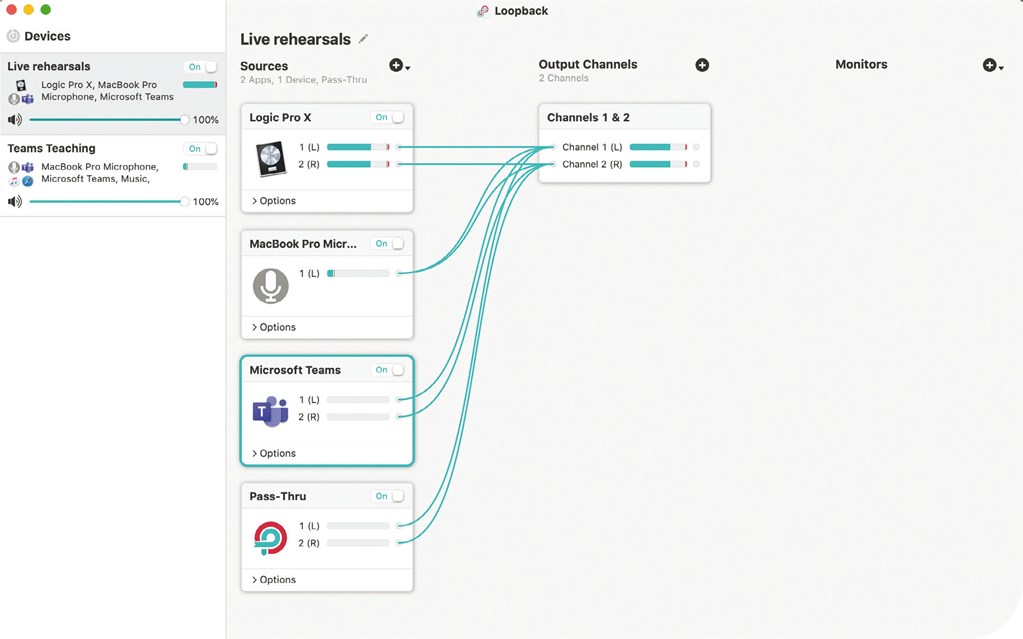
Loopback allows audio to be routed internally within a computer
The second piece of technology is a clever little app that allows audio signals to be routed and mixed internally within the computer. We used a piece of software called Loopback, but others such as Soundflower are available. Loopback has a fully-functioning demo if you wish to try it, but the full version is $119. It allows me to mix a microphone, the output of my DAW, the audio from remote students and any other audio source I wish to use and then send them to other software in my computer.
The software we were using to connect to the students remotely was Microsoft Teams and the video meeting settings allow audio routing to be selected. So, by telling Teams to use Loopback as its input source, we were able to stream the DAW output with the click-track, a microphone capturing the live players, and anything else we needed.
Latency
Latency, in this context, is the time it takes for audio to be sent via the internet to the listener, for them to respond and then send that back. Obviously, real life has latency when musicians hear one another and play together too, but it is so short it's essentially imperceptible. However, that is not the case when working over the internet. The inherent delay of working with people online is never going to be fully overcome.
However, we were pleasantly surprised at how useable it was. The delay was not unbearable and the signal coming back from the remote participants was fairly consistent. So, although we couldn't listen to their signal alongside the live musicians, all of their remote signals coming back in were pretty much together. This is the benefit of the metronome. Because they were all playing to the metronome, they weren't trying to synchronise to each but to a single sound source.
Final thoughts
Obviously, this is not an ideal situation, but it seems to be working and we are continuing with it for the foreseeable future. The ability to send multiple audio sources to synchronise players in multiple locations has helped, and having their images on a big screen gave the sense of a real ensemble playing together.
The latency in Teams seems to be lower than Zoom and we are thinking about trying other live platforms to try to improve this further. However, the biggest impact is the ability to stream multiple audio sources simultaneously and we are expanding the use of this into our lessons, as well as our rehearsals for students who are self-isolating.
Technology has taken on a new level of importance over the last few months and, as teachers become more familiar with what is available, even more solutions will be found to incorporate it successfully into music teaching and music making.