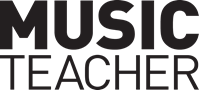Tech Reviews: Ableton Live 11
Nico Bentley
Saturday, May 1, 2021
Nico Bentley reviews Live 11, the latest version from Ableton.

It's been over three years in the making but, finally, Ableton Live 11 is here.
The once niche, but now mainstream DAW has just released its most recent incarnation; while there are no major aesthetic breakthroughs, there are plenty of upgrades behind the scenes. A few key features added to the software now make it a viable program for delivering Level 3 qualifications, such as A Levels and BTECs, that involve multi-track recording. The upgrades also make it a lot more functional for aspiring producers to use without having to dip into other software for the lack of ‘normal’ DAW features.
The look is, as you would expect, the same stripped back and simple design that makes Ableton easy to use, and any new plug-ins have the same classic no-frills approach.
There are three major upgrades that make this edition a game changer. The first one is that Ableton has finally given in to pressure from users, and there is the ability to compile multiple takes on the same channel. Finally!
At first, I found this a little clunky, but once I got going the process is as smooth and easy as any other DAW. It handily uses the draw tool to select between takes from their lanes, keeping the shortcuts simple. Ableton has then taken this a step further, and you can also do this with pre-record loops and samples as well. This allows you to creatively cut and splice between different samples to create new and intricate loops quickly and intuitively on one single channel.
While this feature is welcome (I have personally waited a long time for this), it could have gone a little further as I couldn't find a way to save multiple versions of the compiled tracks on the same channel as you can in other DAWs.
The second major addition is the ability to link multiple tracks together for editing, bringing it in line with most other DAWs. This is done really well – it instantly links the tracks together with one shortcut and allows the user to access Ableton's much lauded warp features across multiple channels. This means you can now fully track multiple mic setups and edit between takes in the software in one go. No need to select the features you are linking, just link and unlink as you need.
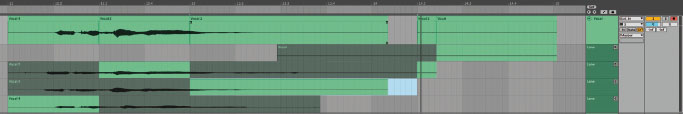
Live now allows selecting different takes on one track
The third, and final, major addition is that a lot of its instruments are now MPE (MIDI Polyphonic Expression) enabled, meaning you can edit complex MIDI data (like individual note bends or expression on single notes within a chord) within the MIDI edit window. This allows you to create even more realistic orchestral arrangements and detail within your synth parts. The editing is simple, like most other things in the software, and deceptively detailed.

Alongside this comes the usual array of instrument and effects additions. While some are just simple and fun – like the Six Sounds Inspired by Nature, that were created in collaboration with Dillan Baston – a couple of the others are more elaborate. The new Hybrid reverb is a combination of a convolution and algorithmic reverb that is extremely powerful and is more complex than its appearance. The feature can create everything, including totally realistic concert halls, and it seems to use less processor than some of its third-party plugin rivals.
The other notable addition is the Spectral Resonator. Another fun, but also seriously powerful toy, added to the Ableton arsenal. It allows you to break the spectral of partials of any audio signal and you can then play them like an instrument. It started out a bit jokey but after a while I could create some dream-like pad sounds out of a pre-recorded vocal and I will definitely be using it more.
Some of the usual suspects remain thankfully untouched, like the compressor and EQ. Whereas other plugins have had a bit of an overhaul (mostly the time-based modulation effects), the chorus now works in stereo, with a vibrato feature thrown in, and the ability to have multiple repeats. The phaser and flanger have much lusher sounds, with increased frequency and modulation ranges. While the redux digital distortion effect has a lot more control than its previous incarnation, allowing for more depth to the tone of the distortion.
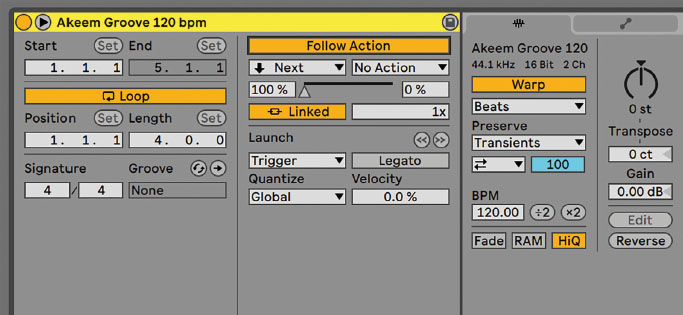
But where the improvements can really be felt is the increased functionality for on-stage. Ableton has long since dominated the market for people making live electronic music and the additions in the latest version will only strengthen that grip. The big step forward is that you can now get Ableton to follow your live tempo. When I briefly tried this out it worked a lot better with drums than a bass guitar, but that could well be user error! It makes the whole live experience with Ableton more musical and feels like you can go anywhere with the music, rather than locked to a relentless metronome.
When using clips, one of the most useful tools is to get clips to move on to the next piece of audio. The ‘Follow’ actions that achieve this have been given more advanced features, such as linking to clips non-sequential to the one that is playing. You can also set follow actions for whole scenes, or even turn off follow actions mid-song to go off piste, with an easy shortcut to return to your arrangement. Again, this makes it a more intuitive tool musically for live improvisation.
This is developed further with a whole host of ‘chance’ tools. You have the note chance tool, which slightly changes the placement of your drum hits to create natural variations in your music. However, this fails to sound human and after a while got mildly annoying to play along to.
All of these musical tools are coupled with a number of improvements to the audio and instrument rack controls. A most welcome development to these allows you to select the number of controls you see, depending on how simple or complicated you want your rack setups to be, removing any empty controls on your screen.
Overall, it feels a lot faster, slicker and functional than 10 and, most importantly, much more grown up. I would still try before you buy though, and if you are planning on working to film a lot, this is not the DAW for you. This process is still clunky and uses more processor than it seemingly should – music for film is clearly not a priority for Ableton. Live 11 is definitely worth considering for the classroom as it is genuinely starting to give other more traditional DAWs a run for their money.
From £191 (education pricing). Contact Ableton for site licence quote.