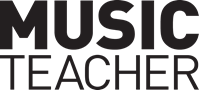Tech Reviews: Dorico Pro3
Tony Cliff
Sunday, December 1, 2019
Tony Cliff takes a look at Dorico Pro3 and tells us what he thinks
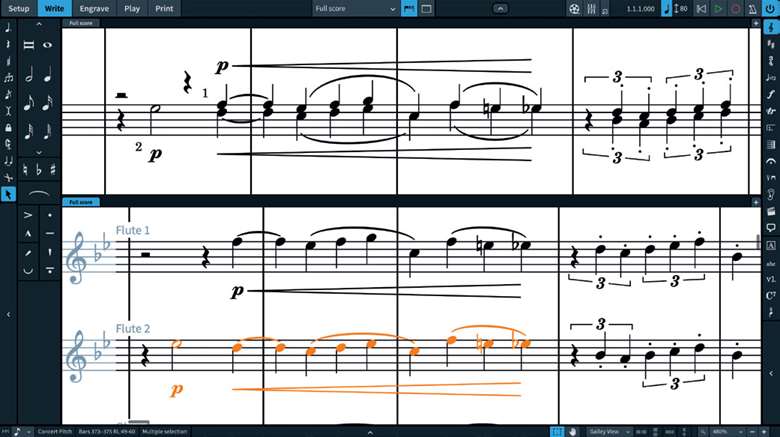
Establishing a brand-new music scoring program to cater to the varied requirements of musicians, publishers and composers is a monumental task. Fortunately, the Dorico team possessed the right experience as many were from the group which had previously developed Sibelius. With Dorico, their goal was to make it the ‘gold standard’ of notation software. While the initial release showed huge promise, it lacked one or two important features, but when version 2 was launched in May 2018 it provided a much more complete notation software solution. The release of the new Dorico Pro 3 includes some ground-breaking features that puts the programme ahead of its competition.
There are now three ‘professional-level’ notation programmes available: Sibelius Ultimate, Finale and Dorico. However, the only one of the three under significant development is Dorico, whose design team responds directly to the needs of the users.

Dorico 3 has bettered its offering for fretted instruments, providing staff notation and tablature
General features
Dorico automatically adjusts the notation as you write, with ideal spacing that avoids note collision so that the music presented always looks excellent. Dorico is currently considered to have the best automatic music engraving of any notation software and has a user-friendly interface that makes scoring and notation intuitive – ideal in an educational environment. There are also numerous helpful short video tutorials made by the developers to explain specific elements of the programme if you're struggling, as well as a detailed online user manual.
The programme operates logically with ‘write mode’ set up for inputting music and then, when you are nearer completion, ‘engrave mode’ allows finer layout details to be tweaked with no danger of the actual notation being altered. This mode is similar to a desktop publishing software and allows exceptional control over the display.
There is also a ‘play mode’ in which the music is shown as a piano roll display as you might commonly see in a DAW program such as Cubase. In this mode you can even edit notes, for example changing a crotchet to a quaver, without affecting the look of the score. This is great for changing the overall sound of the score playback while maintaining the clarity of the visual layout.
New features in Dorico 3
One of the standout new additions is the ‘condensing’ function. If the musical parts are all set out on their individual staves, when you select ‘edit-condensing’ the programme will produce a condensed score in one click. The programme then decides which instruments can share staves.
Where two instruments are playing identical music it will mark them with ‘a2’ and then separate them when their music differs. Of course, the huge advantage of condensing is that the number of staves required for the full score is hugely reduced, and the overall staff sizes are made much larger, making it easier to read.
Dorico 3 has also enriched its support for guitar and other fretted instrument and you can choose staff notation, tablature or both. Guitar techniques such as hammer-ons, bends, slides and harmonics are all now supported, and for classical guitar the programme offers comprehensive displays for left and right-hand fingering shown within the stave. For music playback Dorico 3 now makes it easier to work with other VST sound libraries beyond the supplied HALion Symphonic Orchestra, and features a greatly improved vocal sound for choral writing.
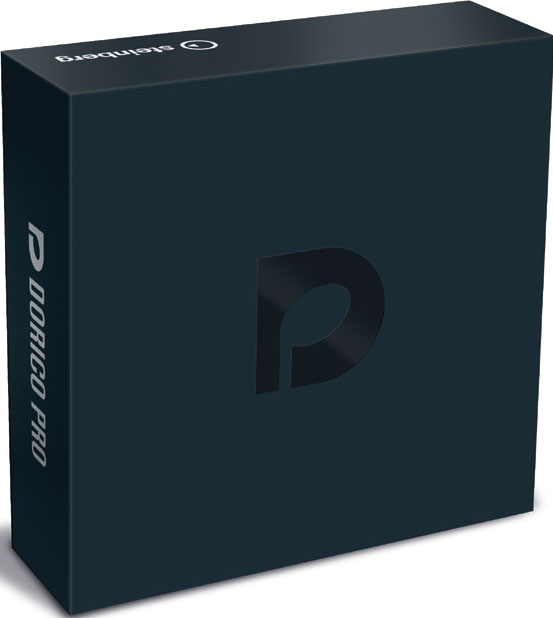
Dorico Pro 3 includes some fantastic features that puts the programme ahead of its competition
Switching to Dorico
This is likely to be a tricky issue for many schools and colleges, since other score-writing packages have existed for many years and established a strong educational base. However, I think it is important to realise that Dorico is the notation programme racing ahead of the pack, with huge plans for the future.
To find out more and purchase the software visit: www.steinberg.net. Dorico Elements 3 (a discounted version) is also available, with fewer features.