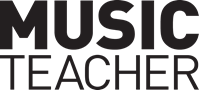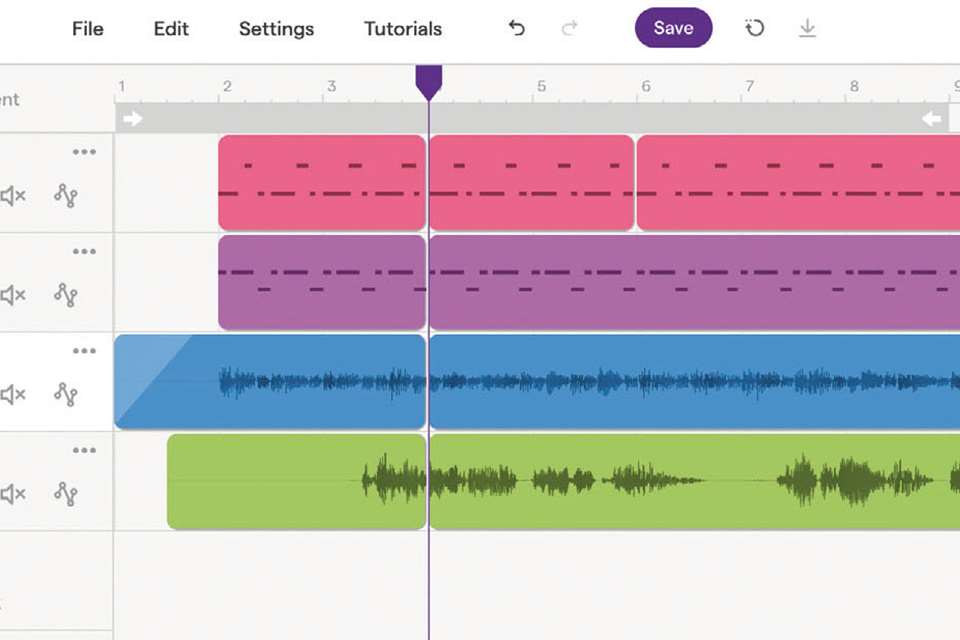Tech Reviews: Melodics
David Guinane
Friday, April 1, 2022
David Guinane tests out Melodics – a software system designed to develop the technical skills of students on keyboard instruments, pads and electronic drums.

All Images: Courtesy Melodics
How do you embed the development of technical skills in your curriculum? There are several factors to consider here. Do you focus on keyboard skills, or cover a range of instruments? Where is the focus: timing or accuracy of pitch? How much time do you dedicate to this, and how does it connect to your other curriculum aims? How do you factor in a student's prior knowledge, and the non-linear nature of musical progression? You probably do this well, based on a carefully constructed and sequenced curriculum.
Melodics is a piece of software designed to develop technical skills on keyboard instruments, pads, and electronic drums. Understanding its features, limitations and implementations could help augment or revolutionise how students learn within your music curriculum. The basic premise of Melodics is very simple. You download the software to a desktop computer or iPad, plug in your instrument, and students work through a series of lessons that improve their technical skill and musicianship. Let's dive deeper into these two elements: the technical set-up, and the method of practice used.
The technical set-up
If you have a suite of PCs/Macs, with MIDI keyboards already attached, you can install Melodics onto these machines and be playing in no time. Lessons are downloaded from the internet, so you will just need a stable connection. If you are working in an environment where students have their own devices, things can be a little trickier. You will need MIDI keyboards or pad controllers for each device.
You can use the app with the touchscreen of an iPad, or a computer keyboard, but this diminishes the musical value; yes, students will improve their timing, but using ‘real’ instruments ensures they will be able to transfer these technical skills to other contexts. You will also need to ensure these musical devices connect to your iPads/laptops. My school is a 1:1 iPad school in Years 7-9, and students bring their own laptops in Years 10-13. A mixture of ‘lightning’ iPads and ‘USB-C’ iPads meant we needed several different dongles to connect our set of USB MIDI keyboards to student devices; the lack of traditional USB ports on modern laptops meant dongles were needed in the older years too. Bluetooth keyboards/controllers will work, but they are more expensive. If a whole class is using Melodics, you'll need headphones (and many iPads don't have a headphone jack – meaning more dongles).
Hardware attachments
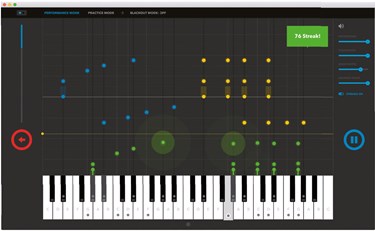
In our testing, the best device for Melodics was the Ableton Push 2. My students found using the pads on the Push a joy and had a brilliant time – however this may be due, at least in part, to the fact that the Push is an outstanding (and expensive) device, with excellent buttons and responsive pads. We ‘only’ have four Push devices in our school, so it would be impractical to roll this out for a large KS3 class.
The software
When you have all your hardware attached and you sign-in to the software, you are asked to choose between pads, drums, and keyboards. Upon selecting your instrument, you are transported to the main lesson portal. Originally, the lessons were focused on modern music, but the scope of what is currently available is truly incredible. I can practically guarantee that you will find a set of lessons to engage any student, regardless of their musical tastes. From the Western classical tradition to obscure dance styles, Melodics has it covered.
When you choose a lesson, it is often split into several sections. You might learn the left hand, then the right, or the chorus, then the verse, before the lesson culminates in a complete performance of the chosen track. The best analogy of the system I can give is the arcade ‘dance machines’, where symbols cascade down the screen, and you press the correct key(s) as they cross a specific line. Think guitar hero, or those piano tutorial videos on YouTube that students often use when learning songs.
Lessons are graded and, again, I was really impressed with the range of difficulties presented. Level 1 may require a single note to be played with a repeated rhythm, but very quickly students will be playing complex chordal patterns with two hands. The pedagogy of Melodics is clearly detailed on their website, and it makes total sense. The graded nature is designed to find the ideal difficulty level; not too easy, not too hard. The way the lessons are ‘chunked’ helps students progress, and you can drill down and practise specific sections at slower tempos before attempting the ‘real thing’.
Student experience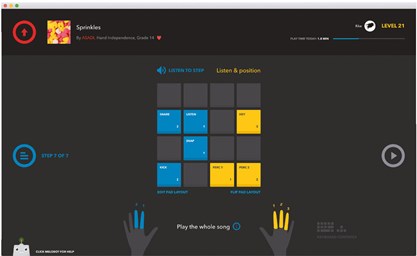
In testing, students got themselves set-up quickly and were engaged, completing ‘lessons’ within minutes. The interface of Melodics is excellent; selecting genres, difficulty levels and other options is clear and intuitive. The lessons themselves make sense and one is underway without too much preamble; the on-screen hints are extensive without being overbearing. Simply put, the experience is fantastic.
Left to their own devices, students tended to either stick to their comfort zone or choose something far too ambitious for their ability level. The team behind Melodics knows this and has designed specific pathways to keep learners focused on their journey. Be it scales, chords, the left hand, or the right hand, the courses are plentiful and do a good job of avoiding ‘decision overload’ when faced with the huge number of available lessons. Melodics is rightly proud of this specific feature and, when I spoke to someone at the company, they were keen to emphasise how much thought had gone into designing these courses. The courses do a good job of keeping students on track within the self-directed philosophy promoted by Melodics. They add new content every two weeks and are constantly refining their lessons.
Practical use
Melodics would work really well in a number of contexts. Regular ‘practice time’ built into each lesson, cover lessons, or distance learning are all situations that spring to mind. There are extensive tools to track individual progress; scores for lessons, ‘streaks’ (consecutive days of practice), and other performance metrics. However, there is no ‘teacher platform’ in Melodics. We cannot see progress of our students or check how they are progressing through their chosen courses. You'd need to use a workaround, like asking students to take screenshots and upload evidence to an online portfolio like a Google Doc. Essentially, students have the same experience with Melodics as an individual does. This doesn't feel like a bespoke, ‘music education’ product (not a criticism, just a statement of fact), and the advertising emails from Melodics that my students received a few days after our testing just reinforced the commercial nature of the product.
The elephant in the room is the cost. At the time of writing, Melodics is $150 per user per year, with a 30 percent discount per licence for schools. For most education settings, this is prohibitive. There is a free mode, but that only offers five minutes of practice per day, with a limited number of lessons. I really believe that the software provided justifies this cost, and I'd recommend it to an individual wanting to improve their skills. The number of lessons, the scaffolding of difficulty levels, and the tracking of progress are all truly outstanding features. However, the pricing for individual licences, with no bulk discount for schools, makes this a hard cost to justify for the majority of schools. I have discussed an opt-in model at my school, perhaps using it to support certain students or subsidising licences for older students as an alternative to embedding it into our curriculum across KS3.
I'm torn over Melodics. I love the product, and the thinking behind it. It is engaging, incredibly functional, and immensely valuable for a musician wanting to improve their technical skills. The self-directed learning philosophy is important and well implemented. It is a valid alternative or supplement to a more traditional technical musical education. However, it costs so much, and it is a challenge for teachers to monitor and manage a large number of students enrolled in the programme. If you want to try it out, Melodics will offer three months of unlimited use for an unlimited number of students in a school – you just need to contact them through the form on their website.
Melodics costs $150 per user per year, with a 30% discount per licence for schools.
Find a helpful a glossary of terms used in our music tech reviews here: www.musicteachermagazine.co.uk/other/article/tech-column-music-technology-glossary