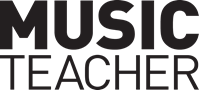Technological solutions: Using tech to avoid teacher burnout
Dice Wood
Wednesday, February 1, 2023
Finding short-cuts and saving time has become a priority for most music teachers and their increasing workloads. Here, Dice Wood shares her ideas for using technology efficiently with KS3.

Adobe Stock / Nuthawut
Workload is a big factor in most music teachers’ lives. Due to timetabling a small amount of time per class, we often have a far greater number of classes than our colleagues in core subjects. Many music teachers also have to juggle multiple part-time jobs or the teaching of additional subjects. This means having a large number of students that we must track and help progress, while simultaneously running extra-curricular programmes. This can impact on our quality of life both inside and outside of school, bringing a high risk of teacher burn-out. It is important, therefore, to look at how we manage the workload and at what we can use to help improve student progress while managing our time.
Using a DAW effectively
From discussion in music teacher groups, it seems most now use a DAW as part of their KS3 curriculum. For those of you who are new to this concept, a DAW is a Digital Audio Workstation – a place where you can record, play in and adapt music digitally. There are many systems out there – some free and some paid for – such as BandLab for Education, Garage Band and Soundtrap. I highly recommend playing with these if you've not done so already.
A DAW can be used for more than that annual music tech project that shows you are developing those skills. In my school we focus a lot on singing and basic keyboard skills. We are lucky enough to have one MIDI keyboard for each student (a fortunate legacy from COVID from not having enough instruments to teach with), access to BandLab for Education, and a Chromebook for every student in KS3. However, even if you do not have this level of equipment, you can adjust the ideas that follow to fit with what you have.
Tips and tricks
First and foremost, use a DAW for recording. When learning to play something on the keyboard, make a habit of asking students to record themselves through the MIDI keyboard or inbuilt microphone. They can record themselves more than once on the same track. A reflection task for the next lesson is to get them to listen to all their recordings from the previous lesson and jot down the progress they think they've made. You can keep one track going through a whole term, showing progress week by week, or set up a new assignment each time. I get students to keep the same DAW classroom for their KS3 career, meaning anyone who wishes to see their work over time can do so.
Whole-class or group audio performances are also recorded through the DAW. The file is then attached to an assignment for them to review or downloaded and put on their virtual classroom. As an example, consider recording multiple versions of the same piece and getting students to listen back while deciding which was the best recording and why. They can choose the best one for storing on their classroom, to show off their progress.
A DAW can also be used easily for differentiation; for example, by having multiple parts (to a piece) vary in difficulty. The most able can be given a list of instructions telling them to create a new track for each layer, playing these in from the notation. For less able students, you can play in the more difficult tracks and assign these to them, so that students create their own additional layers from playing in easier parts. Both processes have the same outcome: a completed piece and that sense of success at a whole project, but adapted to students’ abilities.
Chrome Music Lab – Shared Piano
This resource is really helpful for students who struggle with notation (particularly those with learning difficulties such as dyslexia). On the Shared Piano, play the melody and save it as a link. The recording shows small blocks over the top of a keyboard to demonstrate which note plays when. Students can have this open at the same time as their DAW, so can try to follow and play the same notes. They can also change the tempo (under ‘settings’ in the bottom right) to slow things down and for help with practising.
Student reflections on recordings
I generally only listen to performances at the end of a module, when completing the final assessment – when students either perform live to me (and I mark as I go along) or once they've decided on the best recording from their DAW and have downloaded this. I do not stop a lesson to get them to play individually to me as this wastes precious practical time, and I don't have the capacity to listen to each student's work outside the weekly lesson. However, I do still want to know how students are getting on, and this is where using a virtual learning environment alongside a DAW can be effective. I often use self-marking surveys to gauge where students are up to. At our school we use Google Suite for Education, so I use Google Forms attached to their Classroom.
Examples of this process
- Individual assessment: I put in three criteria for the task as a separate question for each. Students are taught to click on one of these only. My ‘below’ criteria is worth one point, ‘meeting’ is two, and ‘exceeding’ is three (the students know to ignore the grading as this is just for my reference). I then import these marks directly into Google Classroom and, with a quick glance at the start of the next lesson, can see who needs stretching (those with three beside them) and who needs support (those with one).
- Peer assessment: Students download a recording of themselves from the DAW and share this with a peer. They then complete a review sheet and share this back. This does take careful organisation and enforced routine to make it work; however, once these are established, students make good progress by getting timely advice, (particularly if you pair them up well).
- Class assessment: I give the class access to the recording(s) and they complete a Google Form on what has gone well and then the actions for next lesson – both in terms of what they think we need to work on as a class and what they need to work on individually. At the start of the lesson, I give students individual practise time while I pull up their responses on the board. We then discuss what we need to do as a class and how we will rehearse from this. They are effectively planning the lesson and learning how to improve their work; I am just facilitating and guiding this.
For further tips on reducing workload and being efficient, come to Dice Wood's ‘The Secondary Music Teacher's Survival Guide’ presentation at this year's Music & Drama Education Expo.