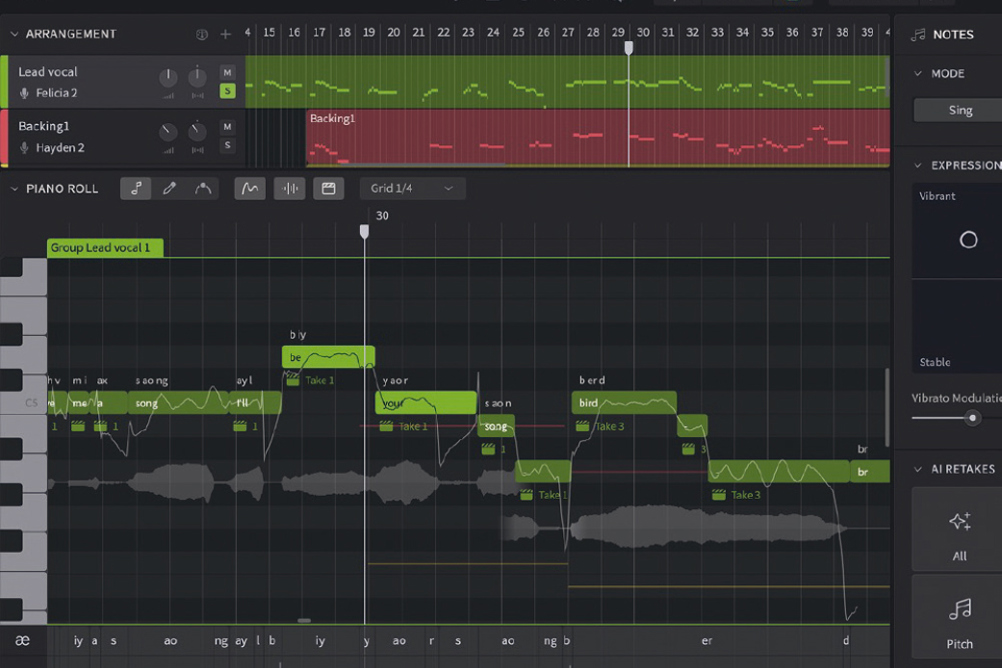
Artificial intelligence in music is a complex beast. There are so many different usages of AI, ranging from career-threatening music generation, to studio tools that have in truth been around and in common usage since way before the AI ‘boom’ of a few years ago.
Many of these studio tools are marketed at producers; as teachers and educators, we can easily miss the potential opportunities afforded by this technology. Much like stem separation, covered in my review of RipX DAW (MT, Feb 2024), generating AI vocals could be a huge help for teachers in a few different circumstances.
Generating vocals
Synthesiser V Studio 2 Pro is a standalone piece of software, or a plugin for a DAW, that generates vocals from MIDI files or user input. It claims to fit the mould of ‘ethical AI’, using professional singers to generate the voices, and being designed for use as primarily a creative tool, for real musicians.
When I first encountered this software, my teacher brain immediately came up with three potential use cases for this software:
- Using it to transform student compositions, replacing MIDI generated ‘oohs’ and ‘aahs’ with ‘real’ vocal parts.
- Creating high-quality rehearsal tracks for choirs.
- Creating an inclusive songwriting unit, allowing all students to bring their songs to life, no matter their singing ability/confidence.
Having spent some time with the software, I can confirm that all three of these ideas are achievable with Synthesiser V Studio 2 Pro. There are a few different workflows I tried:
- Composing music on notation software, with lyrics added to the sheet music, which was then ‘rendered’ in Synthesiser V Studio 2 Pro.
- Creating vocals directly in Synthesiser V Studio 2 Pro.
- Using Studio 2 Pro within a Logic Project to ‘render’ vocals from a MIDI track.
The software allows you to fine-tune the voice in many ways: you can edit individual phonemes, control the breaths, use of air, the register, vibrato – the list goes on. However, as teachers we are probably looking to create an ‘acceptable’ rendering of vocals in as short a time as possible. So, to test, I created a short ‘four chords song’ with a simple melody (and lyrics) in MuseScore, before importing it to Synthesiser V Studio 2 Pro. It worked, and the lyrics were automatically added to the vocal track. However, the first word was ‘Vocal’, the name of the track itself! No bother, I just needed to select the track and shift everything forward one syllable to correct this (the next time I tried the process, I didn't have this problem). I needed to edit a few melismas, but this was simple using the ‘+’ key. I really liked adding ‘br’ before a line, to signify a breath, creating a very authentic sound.
So far so good, but the rest of the MIDI file (chords, bass, drums, etc.) didn't render as instruments, just basic tones. It is better, therefore, to create a backing-track as ‘.wav’, and then import the vocal MIDI separately in order to render the words. It was very quick on my MacBook Air, with the most minute changes happening in real-time.
Using the app as a VST instrument
You can also use Synthesiser V Studio 2 Pro as a VST instrument in a DAW. As a composition tool this is a better idea: you can keep your other tracks, and just use this tool on the specific vocal tracks.
Synthesiser V Studio 2 Pro loaded up in Logic Pro without any problems, and you can record your vocal line using a MIDI controller keyboard. In my testing, I couldn't get the MIDI data from a pre-existing MIDI track to automatically appear in the plugin; I had to export and ‘reimport’ the data myself. Perhaps this was user-error, but I couldn't solve it after watching a few YouTube tutorials and reading the manual. In any case, this method involves you inputting the words directly into Synthesiser V Studio 2 Pro – more time-consuming, but ultimately more accurate. It works, and it is lightning fast.
Classroom use
I can see teachers owning a single copy, and rendering vocals for A Level or GCSE compositions; with a small class this is manageable. Creating really usable guide tracks for a choral arrangement is also easily achieved. Providing this for all students (if you are fortunate enough to have the budget and resource) would be very interesting. I can imagine creating a backing-track for all students, and having them spend several lessons creating a ‘sung’ melody, focusing on word-setting, syllable placement, rhythm, etc. The software supports multiple languages, and also has a ‘rap’ function.
If you are confident using DAWs like Logic or Cubase, and especially if you have experience using plugins such as synths or other effects, you will have no issues finding your way around Synthesiser V Studio 2 Pro. There are some excellent resources online, either from the creators (Dreamtonics) or other music tech YouTubers.
In this space there are competitors, and I cannot comment on the relative ‘quality’ of the AI voices here compared to other products on the market. I am reviewing from the point of view of an educator, using the software to complete one of the usage cases outlined above.
In terms of usability, I did notice that a similar product, ACE Studio AI, allows users to input a whole sentence at the bottom of the screen, which then automatically applies itself to a melody above. This could be a marginally more efficient method that inputting each word on each note, but presumably creates a greater margin for error, needing more editing afterwards.
Synthesiser V Studio 2 Pro retails for US$99, and includes one voice of your choice. Additional voices are available as separate purchases, and there is currently a discount available if you purchase a second voice at the same time as the base software. There is a 50% educator/student discount, which applies globally to both the base software, and additional voices. It is a one-time purchase (no subscription). As a teacher-only tool, I think it is worth the cash.
Synthesiser V Studio 2 Pro
US$99.00 / €91.11




