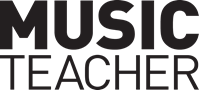Tech Reviews: TRAKTOR DJ 2
Tim Hallas
Saturday, February 1, 2020
Tim Hallas reviews TRAKTOR DJ 2 from Native Instruments.

Native Instruments started out as a software manufacturer in the 90s developing REAKTOR and the ubiquitous KONTAKT sampler and then moved into hardware in the early 2000s. These days you'd be hard pushed to find a studio that doesn't have some form of Native Instruments (NI) product in it.
One area of music-making that NI moved into relatively early, and are now one of the leading manufacturers of, is DJ software. Their flagship DJ software is called TRAKTOR and allows up to four different virtual turntables with all sorts of effects and loop functions. However, this is probably unnecessary for most students, and NI have conveniently created a cut-down version called TRAKTOR DJ which only has the most basic features but is completely free.
You begin by downloading the software from the NI website (there is a small utility program called Native Access that manages downloads, updates and registrations) and once installed you're ready to go.
When you open the software, you are greeted with two turntables full of an assortment of useful controls and the music library at the bottom of the screen. NI have provided some tracks to get you started, so even if your students don't know where to begin, they can mess around with the demo tracks to practise the basic DJ skills. To load new songs into the library, simply drag-and-drop the audio you want into the library section of the software and TRAKTOR immediately analyses them for pitch and tempo information.
To load a song onto the turntable, again, drag-and-drop from the library to the relevant turntable. The turntable then shows the track tempo, and when a second track is loaded to the other turntable, the tempos of the two tracks will automatically synchronise. This might sound obvious, but it's best if the two tracks are reasonably close in tempo to start with so the changes don't sound too obvious.
With two tracks loaded you can set them both going and blend between the two. The crossfader in the middle fades between them, and when the SYNC button is clicked the tracks will automatically start on the correct beat of the bar. There are other global controls including a basic EQ and filter for affecting the sound and mix effects and a basic looper on each turntable.
This is a great piece of software if your students want to begin experimenting with DJ skills and don't need a myriad of functions. For free, I don't think you could do much better.
TRAKTOR DJ 2 can be downloaded for free at www.native-instruments.com