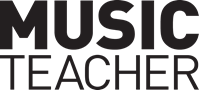Tech Reviews: The keyboard player's guide to (being) the orchestra
Dale Wills
Thursday, September 1, 2022
Dale Wills takes a look at MainStage, Ableton Live, Cantabile and Gig Performer and highlights how they can help keyboard players create orchestral peices.

The musical has always been the highlight of the co-curricular year for me, ever since I was cast as a semi-broken voiced Pharaoh in Joseph in Year 6. Over the years since my grand debut, I have had the pleasure of working on everything from semi-staged scenes with solo piano accompaniment to West End shows with a hybrid of pits of amazingly talented musicians, click tracks and studio generated backings. The excitement of all of these disparate elements coming together to make a show is a magic unlike anything else in the school year.
My first musical production as a teacher involved the band being relegated to a storage cupboard off to one side of the studio theatre. If you have any experience of theatrical orchestra pits, you'll understand why I felt quite at home! The lack of space, not to mention the volume of six musicians arranged in a small box, brought up an all too frequent issue: having to do without instruments. In my broom-cupboard-pit there was no room for any sort of percussion. Live drums would have left the rest of us with some significant hearing issues, and even a slimline electric kit would have taken up more space than we had been allotted.
The other all too frequent issue is scores which call for instruments that are either too specialised for the average school budget, or for which players aren't available – the bass saxophone in West Side Story, for example, or the extensive bell set-up in Oklahoma! For years, in the West End the solution has fallen squarely on the shoulders of the keyboard player – I have pretended to be everything from second harmonica, whip, and rain sounds through to double bass and filling out string sections. Very occasionally I get to play the piano part, too!
MainStage
For professional pit musicians, the go-to arrangement for many years has been a laptop running Apple's MainStage. MainStage will be instantly recognisable to Logic Pro users. The library architecture has been divorced from the ‘arrange’ window, focusing on controlling sounds for live performance. The platform supports both keyboard and guitar MIDI controllers, allowing for flexibility in dividing parts across your band. MainStage also supports third-party plugins, allowing the user to play a range of virtual instruments – which I have downloaded over the years – as well as to source samples directly for any new project.
This ‘virtual’ set up has the advantage of being more flexible, portable, and substantially cheaper than trying to replicate the same set up with hardware synthesisers. The software also offers the same processing and signal chain as a Digital Audio Workstation (DAW), allowing the player to add EQ, modulation effects, and even dynamic compressors to the final audio signal, without adding any appreciable latency to the response.
The package also brings several other Logic Pro features to the live arena; the whole suit of guitar amps and pedals is at your disposal, with the same customisation options as the recording suite. The Floating Split Point is one of the more magical features, intelligently moving the crossover between left- and right-hand sounds when working in split mode. This avoids the annoyance of accidently voicing the bottom of a chord on a bass or walking a bassline into a delicate celeste sound.
For the adventurous user, MainStage also allows you to set up for multiple keyboards, guitars and even sample pads for electronic drums and sound effects, all controlled via the same session. The built-in sampler feature also allows for quick and easy transformation of real-world sounds, allowing my keyboard to blend seamlessly with the instruments in my band. For a musical director looking to fill gaps in band line-up, this is one of the quickest and easiest ways to fill out your band without taking up precious room!
The other thing to mention at this point is the ability to use software synthesisers, complete with arpeggiators and automated filtering in live performance. While this has traditionally been the reserve of pop music, shows like Marlow & Moss's incredible Six point the way to an increasing demand for the studio-pop aesthetic in theatreland.
As the average orchestral instrument behaves very differently to the piano, the other ubiquitous part of this set-up is an expression pedal. Much like an organ swell pedal, this balanced see-saw allows me to crescendo, diminuendo, or control a range of other parameters from vibrato to cut-off filters. The final part of my set-up is a ‘patch’ pedal, which allows the player to move between the library of sounds saved for any show without having to reach across to the laptop.
This set-up takes some getting used to for a first-time player, but more than rewards the effort with access to an infinite number of sounds and solutions to personnel problems. The pitfalls of this arrangement are few, although MainStage is relatively CPU-heavy and has struggled to deal with some of my larger VST collections. I would not recommend running it on a MacBook with less than 16GB Memory, or with any other applications running. That, of course, is the other downside – MainStage is only available as an Apple platform. Fortunately, there are a range of other solutions for the intrepid keyboard player looking to explore this realm.
Ableton Live
For the PC user, the first go-to in the search for an all-round timbral solution might well be Ableton Live. This is a long-established platform for DJs, offering beatmatching, crossfading, and turntable integration, but comes with the same range of custom library and third party VST hosting options as any other DAW.
For the synth fans, Ableton comes with a greater range of options: Wavetable, Operator, Analog, Tension, and Collision. These are potentially even more powerful tools than the MainStage library and run reliably in live performance settings. Because the architecture isn't built around a linear ‘patch’ list, it is much easier to move freely between sounds, saving on both CPU and opening up more creative possibilities.
It's worth remembering that Ableton is fundamentally a DAW, even with its design for live performance. The trade-off for having the additional power at your fingertips is in the user interface. Many of the features which are intuitive and obvious in Apple's design are hidden behind submenus and different windows in Ableton. The other trade-off is the price. MainStage comes in at a modest $30, whereas Ableton Live 11 starts at £320 for the standard edition. This is a package which will richly reward users already familiar with, and with access to, Ableton, but is unlikely to be the first port of call for a school musical director.

Cantabile
Cantabile
For PC users, Cantabile offers a powerful and intuitive alternative to MainStage, which won't break the bank. Version 4 of this powerful platform was released in January and offers an even greater range of solutions to previous versions. The interface is familiar from MainStage, and most DAW users will find arranging and saving patches an intuitive process. The software comes loaded with a vast and exciting library, including some of the most convincing free piano sounds I have heard. Cantabile offers the option to run in either 32- or 64-bit, saving some valuable CPU space, and making the platform much more stable.
As with other programmes, Cantabile supports any third-party plugins on your system, integrating relatively seamlessly with Omnisphere, Keyscape, and EQ – dynamic processing and modulation tools. I was particularly impressed by the platform's ability to recall and reload settings on this at speed, allowing the performer to integrate these into live sound design with some degree of confidence. Cantabile also has the advantage of offering a free version, which has a surprising amount of functionality. While this is unlikely to get you through a whole show, it does allow a user to familiarise themselves with the platform before committing. With versions at $69 and $199, this is slightly more of a commitment than MainStage, but still offers a relatively cost-efficient solution when compared to the spectre of hiring additional instruments or players.
Gig Performer
For the more guitar-oriented market, Gig Performer has long been a mainstay of the performance arena. With the release of version 4, this powerful platform has much to offer the keyboardist, percussionist, and musical theatre pit world. Available in PC, Mac and open-source format, this lightweight vehicle downloads at a slender 40 megabytes. The reason for this is that the platform acts as a MIDI/VST host, rather than a library. The absence of any new sounds initially gave me pause that I would have to spend hours loading and routing my existing libraries into the new platform. On download, however, Gig Performer ran a scan, and fluently mapped my motley assortment of sounds into its racks.
The Rackspace workflow is more akin to a guitar pedal board than the linear outlook of MainStage or Cantabile. Although this was initially disconcerting for a keyboard player, the process soon became second nature. The onscreen visualisations of my expression and controller pedals are particularly welcome! The platform loads and stores patches on a ‘song’ and ‘gig’ level, revealing Gig Performer's background as a band-based solution. That does not belie the potential for this tool to solve a host of problems in the pit. At $199, the platform is also within the reach of a modest show budget. And with a 14-day free trial version which allows users to acclimatise before committing to this approach, Gig Performer is a worthy consideration.
Ethical considerations
There is also an ethical side to this debate which we should touch on. The Musicians’ Union has campaigned tirelessly over the years against replacing large numbers of orchestral musicians with a single keyboard player. With an appropriate MIDI library, I can happily do the job of a handful of talented musicians. But does that mean that I should? As educators, we have a duty not only to create opportunities for our students, but also to show them that those opportunities should be equitable, safe and, when they move into the professional world, properly renumerated.
The reality of staging a musical is one of problem solving. The challenge has, at least for me, always been part of the adventure. It's all too easy to settle for the easiest solution, especially when time is against us. If you're new to this world, a little experimentation will reap some amazing results.
http://www.apple.com/uk/mainstage
http://www.ableton.com/encantabilesoftware.com
Find a helpful glossary of terms used in our music tech reviews here: www.musicteachermagazine.co.uk/other/article/techcolumn-music-technologyglossary