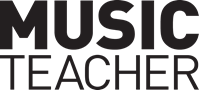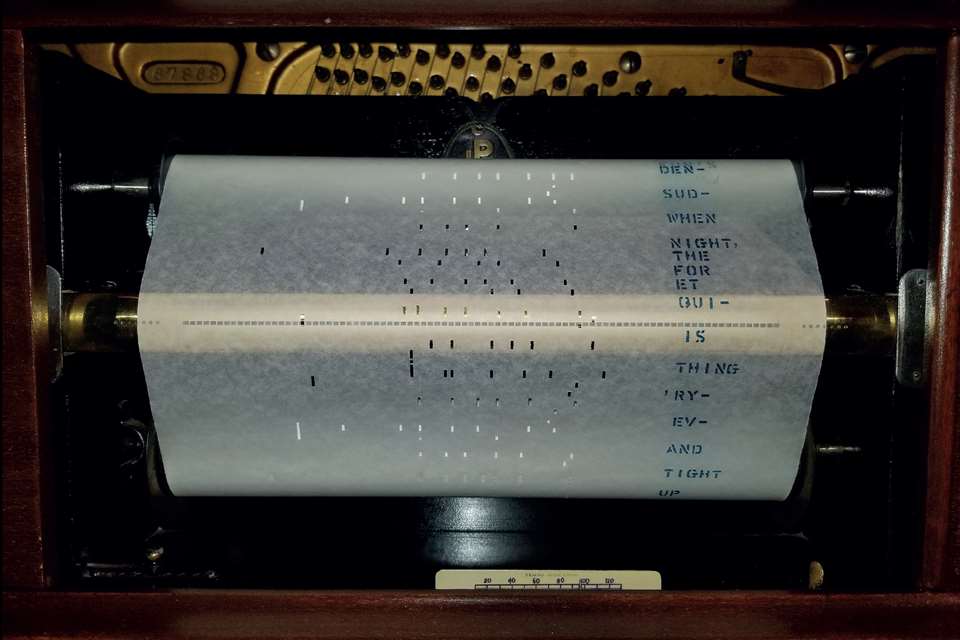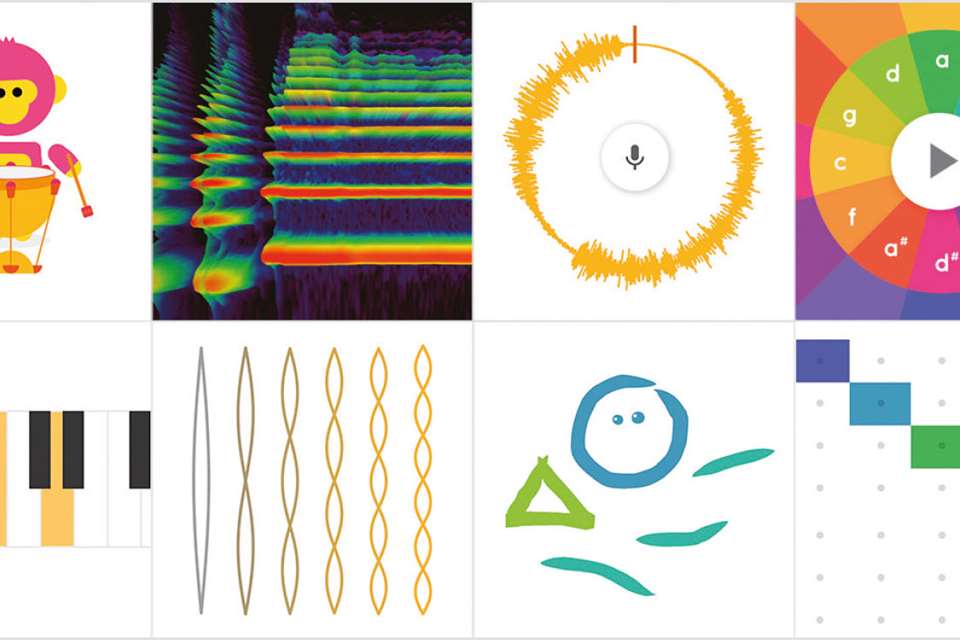Template-based DAW projects
David Guinane
Wednesday, May 1, 2024
Whether you use GarageBand, Soundtrap, BandLab or other Digital Audio Workstation, you’ll find template projects are an effective tool for any classroom. David Guinane provides some ideas to get your students up and running
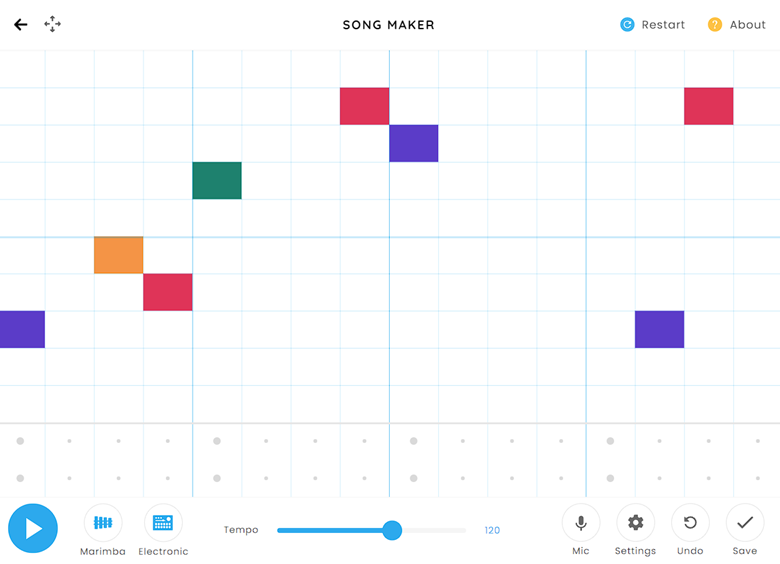
I am passionate about the power of the ‘template’ in DAW-based projects. Rather than asking students to start with a blank screen, I (almost) always provide a template as a starting point. This could be block chords played on the piano, or a bass line; something to help them get started with a task. Even if they need to create from ‘scratch’, I will still include something simple, like a drumbeat, that will eventually be replaced (students find it easier to record in time to drums than a metronome – for some reason, they always turn it off!). Online DAWs make it easy to set up these templates, pushing them out to all students via the ‘assignments’ feature. I like to label tracks and regions, and use the ‘notepad’ feature of many DAWs as a reminder to students of what I’m asking them to do in a specific project.
Create an external stimulus for composition
Head to the website Chrome Music Lab and Song Maker. I recommend you then head to settings and choose the following:
- Length: 1 bar
- Beats per bar: 4
- Split beats into: 4
- Scale: Pentatonic
- Start on: Middle F
- Range: 2 octave
Students can then create a one-bar pentatonic loop with 6–9 ‘blocks’ (see Figure 1 above), which is quite hard to make sound ‘bad’. They can then export this pattern as a MIDI file, import it into the DAW of their choice, and loop it. They then have control over the timbre, speed, and articulation of the loop. This forms the foundation for a composition – any chordal, bass, or melodic parts using the F pentatonic scale will ‘fit’ with what they created in Chrome Music Lab. It is an interesting way of introducing an external stimulus into a DAW, getting students’ creative juices flowing in the process
Harmonising vocal tracks
A quick search of YouTube will reveal an endless amount of ‘isolated vocal parts’ from popular songs. Find the audio for a vocal-only track of your choice (I recommend a song that repeats the ‘Axis’ four-chord progression, such as ‘Halo’ by Beyoncé) to form the core of this project.
Create a template that presents this vocal track in time with a metronome. This can take a bit of tweaking as you set it up, so I sometimes add a bass and snare pattern to really emphasise the beat. Ask students to add the chords in time to form the start of a ‘remix’ project. Results can range from held chords on the piano played along with the chorus to a huge multi-track remix with the vocals at the centre.
Create your own backing-track
I have an aging sheet of six one-bar riffs, loosely based on the C minor pentatonic scale. I have used these in all sorts of contexts over the years, including asking students to input them into a DAW and create a backing-track for future improvisation. Students can choose one riff for a bass line, adapt a riff into an extended melodic idea, or create a chordal idea from these stimuli. Once students have a ‘backing-track’ based on these riffs, they can improvise over it, recording an effort in one take. To extend this project, students can improvise over another student's backing-track, or return to the backing-track after a series of lessons on improvisation, comparing their original and subsequent attempts.
Analysis of stems
Five minutes of Google searching for ‘master stems’ will yield thousands of songs separated into individual tracks or ‘stems’. You can even create your own stems from any track using AI music separation software such as RipX or LALAL.AI. Loading these stems into a DAW template provides rich opportunities for musical learning. The obvious choice is the remix; much like a previous idea, students can solo a few tracks and create others. However, I think there are other uses for these stems. I created a listening task using a multi-track of a popular 1970s funk classic. Questions such as ‘How many vocal tracks can you find?’ or ‘How many tracks make up the drums, and how are they divided?’ gave students the chance to explore in detail how pop music is recorded and created.
For example, it is quite hard to hear the common practice of overdubbing vocals without being able to ‘solo’ the individual takes. Rather than passively listening, students need to actively mute and solo tracks to answer these questions. This creates a really powerful hands-on exploration of a piece of music. Taking this further, I often separate stems of set works, and ask students to re-create or transcribe parts directly into a DAW, helping them get to know a work in greater detail.
Rhythmic dictation
For this project, you need a one-bar drum break (I use the ‘Funky Drummer’ break from the James Brown track of the same name, but the four-bar ‘Amen Break’ is an excellent extension).
Set up a template project with two tracks – one is the original drum break, and the other is a blank ‘drum grid’ (see Figure 2 below). As the bar loops, students have to ‘re-create’ the break in the drum grid, listening to both parts simultaneously. Whether they sync only the bass and snare, or get very specific and adjust the relative velocity of each sound, this task encourages students to listen for specific details, and trains their aural skills in a novel and engaging way. You can use sheet music to provide additional scaffolding (or challenge).
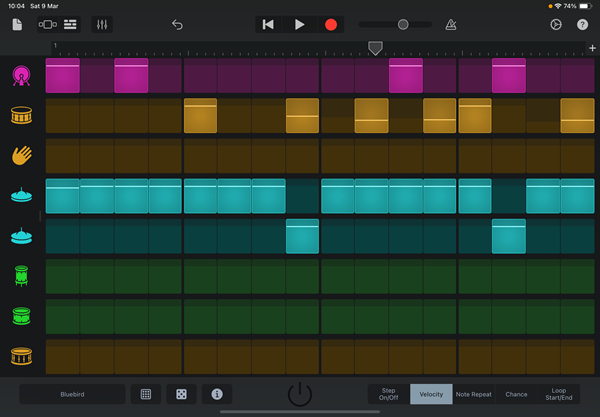 Figure 2. The ‘Funky Drummer’ break re-created in the GarageBand (for iOS) beat sequencer
Figure 2. The ‘Funky Drummer’ break re-created in the GarageBand (for iOS) beat sequencer
Percussion transcription
It is quite straightforward to find percussion grooves in various styles (salsa, bossa nova etc.), separated into individual parts as audio files online. These can be loaded into a DAW as individual tracks, and you can create a one/two/four-bar groove as a template for students. As with the previous idea, students can then solo and re-create each individual part in the groove, using the drum sounds included in your DAW (triangle, claves, bongos, timbales etc.). In some ways, this is a trickier version of the previous idea, as students need to find the sound as well as the rhythm. It is a good idea to label the tracks, and guide students to drum-kits/patches that ‘work’, otherwise they will get lost. In Figure 3 the blue tracks are original audio files, and the green tracks are ‘re-creations’. They are arranged like this in the original template, directly underneath each audio file, to help students navigate this task.
If you can't find individual parts, sometimes a stylistic drumbeat or groove pre-loaded as a template can really inspire any sub-genre composition tasks you may be setting. A tango or calypso composition model is given immediate authenticity when students record chords, basslines and melodies over a pre-existing tango beat. They can replace this with their own version later, but it provides excellent scaffolding in the meantime.
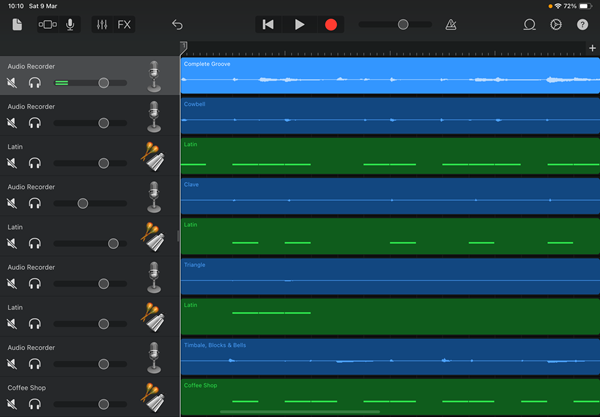 Figure 3. A salsa beat broken up into individual audio tracks, recreated in the GarageBand (for iOS) beat sequencer
Figure 3. A salsa beat broken up into individual audio tracks, recreated in the GarageBand (for iOS) beat sequencer
Music production tasks
Many of the ideas mentioned here are versions of tasks that previously existed at keyboards, or in group performance. However, there are musical things DAWs can do that cannot be replicated elsewhere.
For example, quantising, mixing and mastering are essential elements of music production. Create a template where parts are deliberately played out of time, the balance between instruments is poor, or the panning is ineffective. Students can then take this template and ‘correct’ these elements. It is so interesting to see the myriad ways in which individual students master a specific track. This process can be applied to more complex production techniques, such as EQ or compression, depending on the level and experience of your students.
Looking for more ideas?
I hope these ideas have given you some food for thought and will inspire you to create DAW tasks, based on templates, for your students. If you want to explore ideas at a more advanced level, I recommend three excellent sources of inspiring music technology projects: