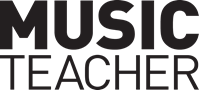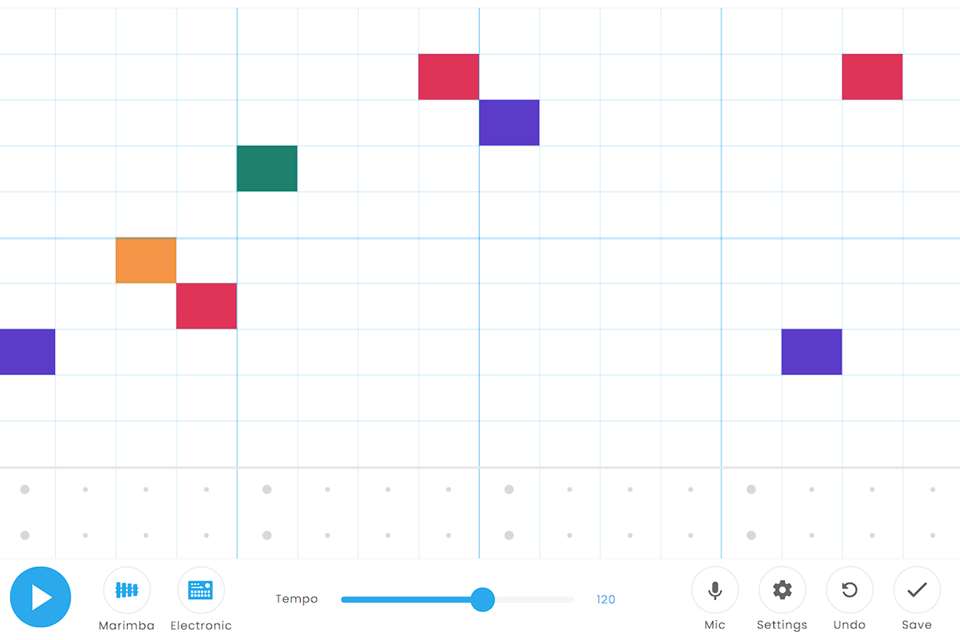Tech reviews: Antares Auto-Tune Access 10
John Calcott
Saturday, June 1, 2024
John Calcott finds a plugin with the potential to ignite creativity and joy

For this review I will be looking at the current entry-level version of Antares Auto-Tune, labelled ‘Access 10’. If you don't think you know this software, I'm sure as soon as I mention the song Believe, by Cher, your mind will conjure up the chorus, where the lead vocal almost robotically glitches and snaps to notes in a highly distinctive manner; so distinctive, in fact, that the sound is often referred to as the ‘Cher effect’. Although this wasn't the first use of auto-tune in pop music, it is undeniably the most well-known, and it was adopted by many artists and producers at the time. Originally, the effect was designed to fix out-of-tune singing in an imperceivable way: not giving the singer's note a chance to stabilise before locking it into a specified key. This type of auto-tune has caused controversy over the years, labelled as cheating and fooling listeners into ‘believing’ an artist is better than they are.
 Early version of Antares Auto-Tune, c. 1997
Early version of Antares Auto-Tune, c. 1997
Antares Auto-Tune is available as a plugin, which means you can download and open it within most Digital Audio Workstations (such as GarageBand, Cubase and Ableton) but not within cloud-based software (e.g. Soundtrap). Once you have the plugin loaded into your channel, all you need to do is feed it a signal from your microphone, and you're good to go. The resizable interface is clean and simple – perfect for students since there are no complicated menus or functionality to get lost in.
The control on the left allows you to select the speed of the retuning: faster will give a more pronounced effect, while slower will sound more natural. Increasing the ‘Humanize’ control, on the right, means that subtle variations in pitch are not corrected on sustained notes; so, when used in conjunction with a slow retune setting, this is how you can fix an out-of-tune vocal. Helpfully, on the top left, there are also buttons labelled ‘natural’ and ‘extreme’, if instant gratification is what you are after (and when teaching my students, I can say this is often the case!). For all of this to work properly, you need to select the correct key for the song, and, handily, you are provided with a real-time display of the note being inputted into the software.
I believe this is where there is extra value to be had as an educator. With the ‘Play Notes’ option selected, the software will act like a normal piano when you click on the keys. This is a great tool to identify the notes of a given melody. Students can then match them to a scale (or you can set the scale for them), so that when they sing into the software, everything will sound in key – a great ‘no fail’ option when setting tasks.
When teaching music production, I've often found that pupils spend a lot of time following a prescriptive framework with a narrow set of tools; sometimes they just click on a mouse or trackpad while sitting in relative silence. Using this software can ignite their creativity and sense of joy. It gets them away from inputting MIDI data or dragging around loops, and into a true creative space. Another aspect I haven't mentioned is that you can tie in lyric writing. I've discovered that even the shyest student will be willing to record their voice if it has been manipulated not to sound like themselves, which can be achieved with the extreme setting of this software.
Most modern DAWs offer their own interpretation of the auto-tune effect. However, I believe it's still worth considering Antares Access 10, particularly considering the price, as it represents a more authentic version of the effect – one that students will need to know about if studying for a further qualification.
At the time of writing, Antares offers a subscription to the software or a perpetual license. I would go for the latter, as it's good value and means you effectively own the software without having to worry about monthly payments.