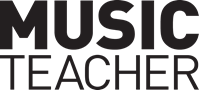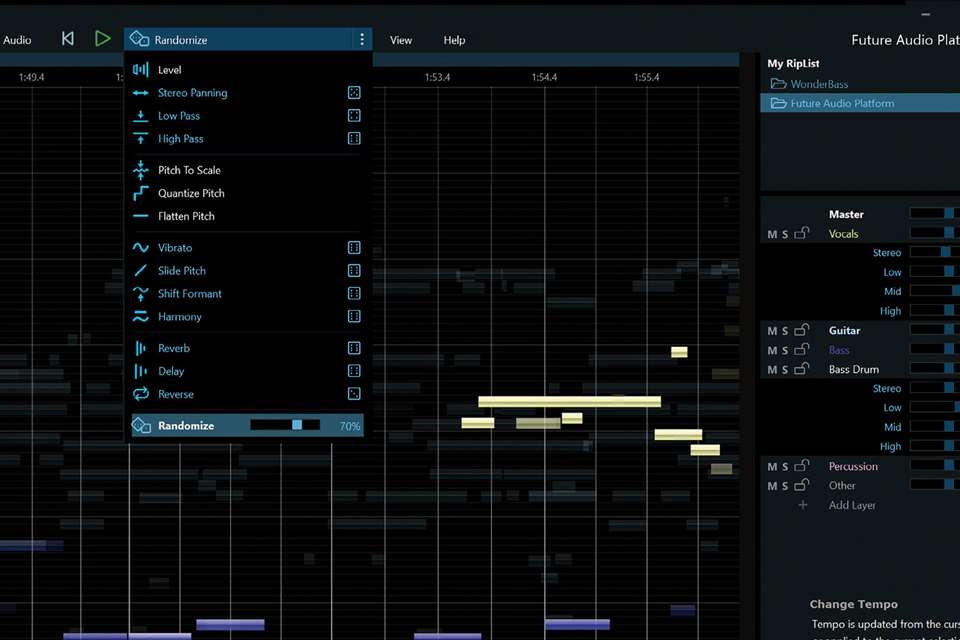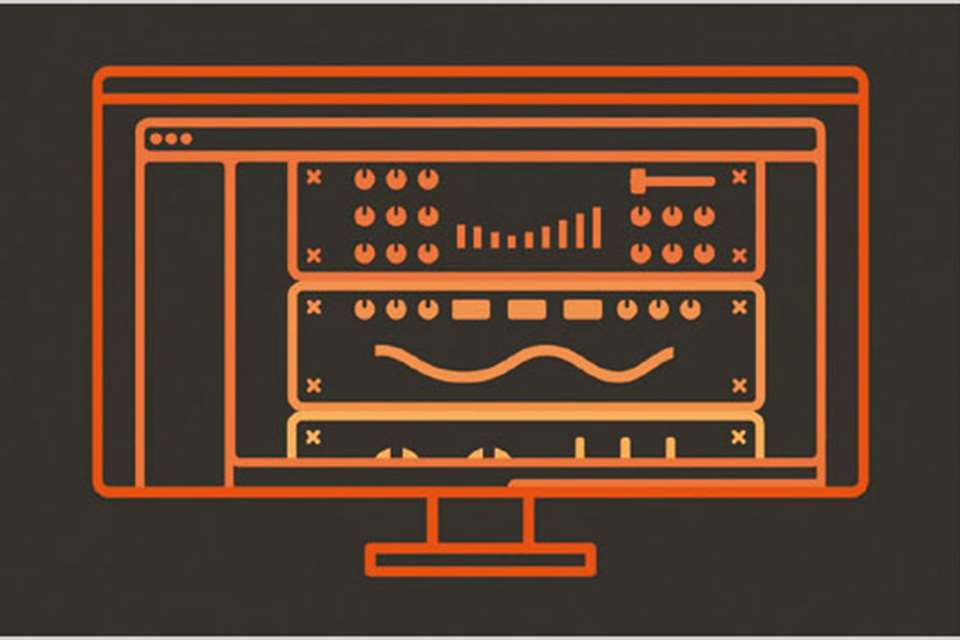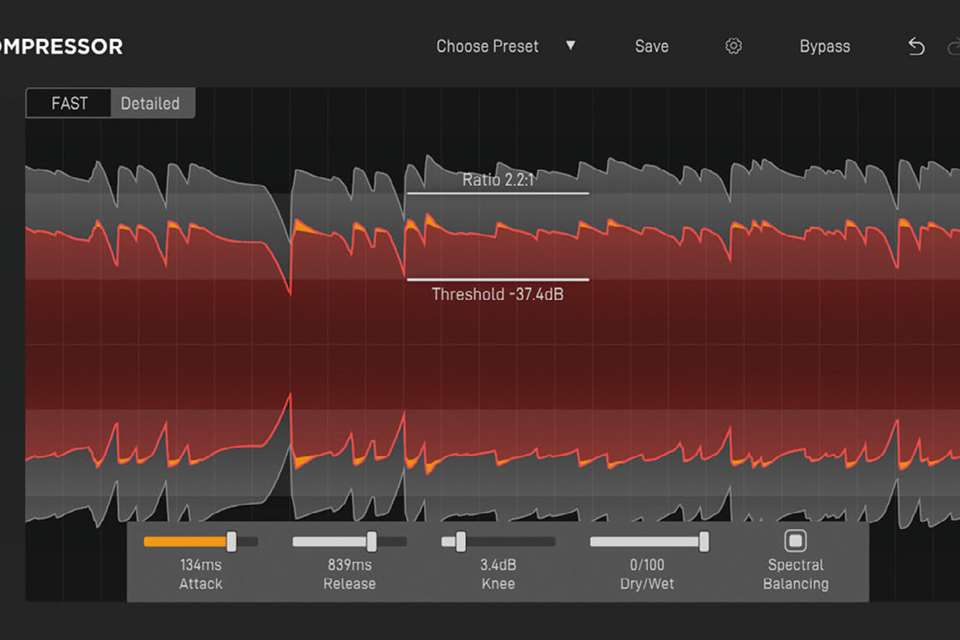Tech Reviews: KIT Plugins BB N105
Tim Hallas
Wednesday, September 1, 2021
Tech editor Tim Hallas tries out KIT Plugins' BB N105 preamp plugin that is designed to emulate the Neve console from Studio A at Blackbird Studios in Nashville. He shares his findings.

I'll be honest – I'd ever heard of Blackbird Studios, but having done a bit of research, they have an impressive roster of artists and a well-equipped suite of studios. And… it's Nashville, so there isn't a shortage of musicians needing to record, and Blackbird's pride and joy is the Neve console that lives in Studio A.
The console began life in the 1970s when it was designed and built for Motown records. It was then sold to Donald Fagen of Steely Dan. Fagen had it until it was bought by Blackbird Studios about 20 years ago. Once Blackbird had the desk, they made massive modifications to it including adding modern features that are needed in a contemporary studio.
In 2021, a small plugin company called KIT Plugins collaborated with Blackbird Studios to release a digital emulation of this impressive console. It's quite an affordable plugin, so could be a worthwhile investment for anyone looking to improve the quality of their recordings.
My key judgement when reviewing any preamp plugin is if it makes things sound ‘better’. What better is isn't necessarily quantifiable, but I want to hear an improvement on the quality of the sound with either no or little adjustment of the controls – and the BB N105 definitely does that. I loaded up a project and applied it to a vocal track and it instantly sounded fuller and thicker. It gave a boost to the low-mid frequencies that gave the vocal some warmth, controlled the high-end frequencies and made the overall sound less harsh.
Controls
The plugin itself is an emulation of a single channel strip on a Neve 8078 console and features all the controls that you'd expect to find on any mixer, including gain, EQ controls, and a volume fader. The gain section has two different input modes: line and mic (as the real desk would) but this is an unusual feature on a software emulation and allows users to feed mismatched signals into the plugin. On first read, that might seem like something you wouldn't want to do – but it does have some benefits. By running signals through the mic preamp emulation, you get access to the gain control, and you can push the audio to the point of saturation.
Saturation is a posh word for ‘distortion’, but it implies a fullness of sound and, when used appropriately, can sound amazing. This is certainly the case with the BB N105 – with the gain control set around 11 o’clock, it added a little bit of grit to my vocal that gave the performance more character. Although the saturation was audible in isolation, when placed in the context of mix, it just blended in seamlessly.

EQ
The next element of the signal chain in the plugin is the EQ section. The EQ has four bands and each of these are semi-parametric (the bandwidth is fixed). By default, the high and low bands are set as shelving EQs but can be switched to band EQ if you prefer. The EQ works by adjusting two concentric circles around a virtual control knob. The outer of these adjusts the frequency for that band, and the inner ring adjusts the relative gain. There is ± 15dB of boost or cut available for each band – and that is a lot of adjustment! Zero dB is actually set at six o’clock, which I found unusual, but I'm guessing this is how it appears on the hardware it's emulating. Sadly, I don't have a Neve 8078 console in my spare room for comparison…
The EQ itself is actually very powerful and I never found myself adjusting by more than a few decibels in either direction. However, the EQ itself makes things sound so much better. It was very easy to remove unwanted boomy low-mid frequencies in a male vocal or add some punch to a bass guitar with a high-mid boost. The high shelf added some sparkle to cymbals and the low shelf added depth to a kick drum. This all sounds very complicated, but it wasn't – by simply selecting an appropriate frequency (the frequencies are stepped rather than continuous controllers), and adjusting the gain in the relevant direction, I was able to improve the source audio in seconds.
Output section
The final section in the plugin is the output section, which contains a large virtual fader and the ‘Analog Hum’ control. The fader is pretty self-explanatory: you move it up, it gets louder. You move it down, it gets quieter. The main benefit of this is when you've been pushing the gain at the input stage to capture that saturation and warmth from the driven preamp – it's then obviously a lot louder. The fader is used to bring that final volume level back under control. I found this control enormously useful, and it was the one I ended up automating in my finished project.
The other set of controls here are for adding artificial analogue hum to your recording to make it sound like it's been recorded on the original console. KIT and Blackbird Studios have gone to the trouble of analysing the specific nature of the hum that the console creates and emulating that in the plugin. I only have one question: why? I don't want extra noise on my recording, thank you. And to be honest, when switched on, I couldn't really hear it over the actual hum created by my own microphone preamps.
Summary
This is an amazing plugin and I thoroughly recommend it to anyone who does any form of recording. Whether you are recording school ensembles, creating backing tracks for students, or teaching A Level and BTEC Music Technology, this plugin will make your audio sound better. Even if you don't understand all of the technical stuff I've written above, the improvement to the sound added by simply loading this plugin onto a piece of audio is worth it.
In my DAW, I have strings of plugins setup as ‘chains' that I can apply to similar audio – so all tracks of a similar nature get the same set of plugins that I then tweak to the specific project. All of these signal chains start with a preamp emulation, and I think that the KIT Plugins BB N105 is about to become my default plugin for that first position in the chain.
A lot is said about analogue ‘warmth’, but this plugin is the best of both worlds – you get that sound while continuing to use digital technology. Analogue technology can break and add noise (as can this plugin, but fortunately that can be turned off!) whereas plugins don't. It will always sound good, won't need servicing every few months, and doesn't take up an entire room! There is a 14-day free trial and, at $99, I will definitely be encouraging my college to invest in this plugin for our student workstations.